OptimizeFunnels Review: The Dedicated Funnel Builder

In today’s fast-paced digital marketing landscape, having the right tools to create high-converting landing pages and sales funnels is paramount. For WordPress users, two names often come up: OptimizePress and OptimizeFunnels. Although these tools are closely related, it’s important to understand the distinction. OptimizePress is a comprehensive WordPress plugin that lets you create various types of pages—from landing pages and blogs to membership sites and sales pages—while OptimizeFunnels is a dedicated feature within the OptimizePress suite that focuses solely on building sales funnels. In other words, if you want to harness the power of OptimizeFunnels, you’ll need OptimizePress as your foundation.
This review takes a deep dive into OptimizeFunnels, exploring its features, pricing, pros and cons, and overall recommendation. Whether you’re an entrepreneur, small business owner, or digital marketer, this article will guide you through everything you need to know about using OptimizeFunnels to drive leads and sales directly from your WordPress site.
What is OptimizeFunnels?
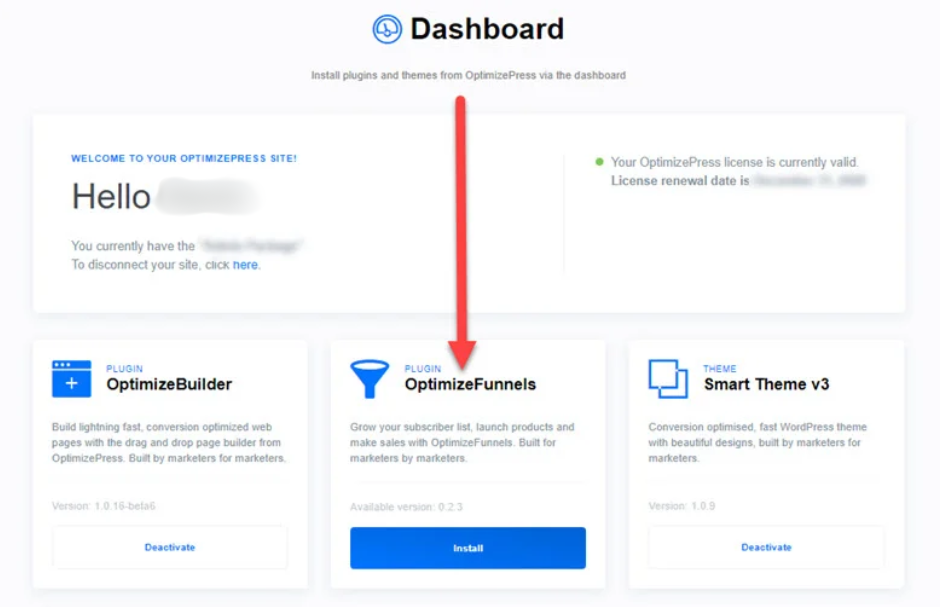
Before we delve into OptimizeFunnels specifically, it’s essential to understand its parent platform, OptimizePress. OptimizePress is a powerful WordPress plugin that empowers users to build an array of pages—be it landing pages, sales pages, membership sites, blogs, or even full-fledged websites. It is designed for users of all technical backgrounds, offering drag-and-drop builders, pre-designed templates, and dynamic content elements that help you create professional pages quickly.
Within this broader framework lies OptimizeFunnels, the dedicated funnel-building component. OptimizeFunnels takes all the capabilities of OptimizePress and focuses them on one specific goal: guiding your visitors through a carefully constructed sales funnel. While OptimizePress gives you the tools to create any type of page, OptimizeFunnels provides a specialized environment where you can design, visualize, and optimize the entire sales process—from the moment a visitor lands on your page to the final conversion.
By integrating OptimizeFunnels into your OptimizePress setup, you get the best of both worlds. You have a versatile page builder at your disposal along with a dedicated funnel tool that uses visual planning, conditional logic, and integrated checkout solutions to maximize your conversions. This integrated approach ensures that you don’t need to rely on additional software, upgrades, or extra plugins to build an effective funnel. Everything you need is bundled within the OptimizePress suite.
For a thorough understanding of how to use OptimizeFunnels, please go through the detailed guide available in the OptimizePress documentation.
Core Features of OptimizeFunnels
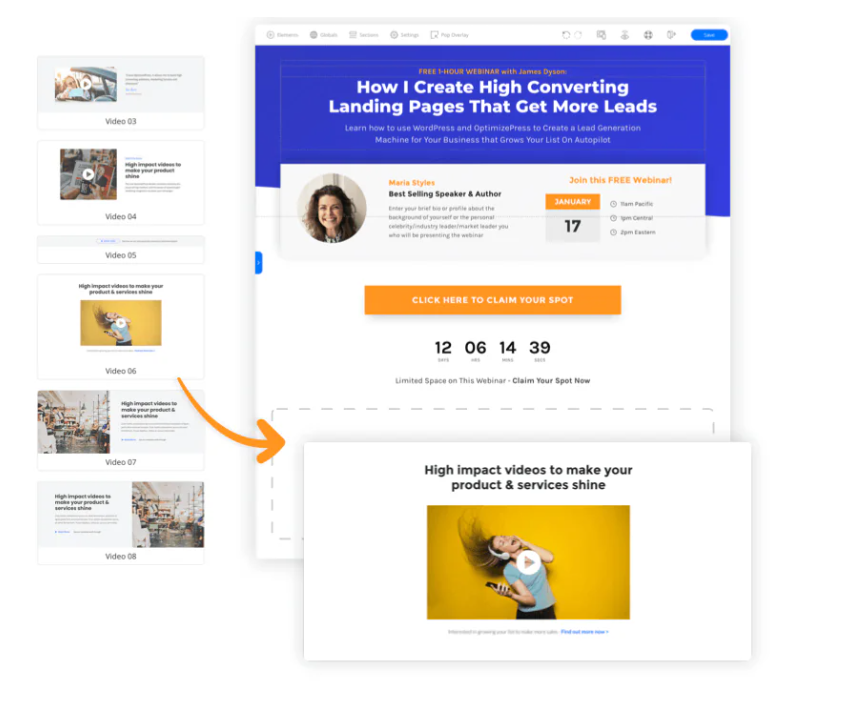
Dashboard Overview
The OptimizeFunnels Dashboard serves as the central hub within the OptimizePress suite, giving you quick and easy access to all your funnel-building tools. You can open the Funnel Builder directly from the left admin navigation panel. Once inside, you’ll see a clear list of your existing funnels. If you haven’t created any funnels yet, a prominent “Create Your First Funnel” button is displayed to help you get started right away. For detailed instructions on how to use an existing page in OptimizeFunnels, refer to the guide “How to Use an Existing Page in OptimizeFunnels.”
Funnel Listing and Preview
After you’ve created one or more funnels, the dashboard provides an organized overview of your work. Not only does it display a list of your funnels, but it also includes a “Funnel Pages” area where you can preview all the pages within each funnel. This feature allows you to get an at-a-glance look at your entire funnel structure and ensures that every step in your visitor’s journey is properly laid out.
Funnel Edit Screen
When you choose to edit a funnel, you are taken to the Funnel Edit Screen, which offers a comprehensive set of controls. At the top of this screen, you’ll find a series of intuitive icons:
- On the left, an icon lets you copy the link to the first page of your funnel, while a second icon enables you to open that page in a new browser tab.
- On the right, the “Funnel Steps” button allows you to add, edit, or remove steps within your funnel. Additional menu options include “Funnel Stat” (which will soon provide detailed performance statistics), “Checkouts” (for creating payment forms), and “Settings” (for customizing various aspects of your funnel).
Individual Funnel Step Controls
Within the Funnel Edit Screen, each funnel step is equipped with its own set of options:
- The first icon lets you delete a funnel step (with a gentle reminder to use caution).
- The second icon allows you to clone a funnel step for quick duplication.
- The third icon opens the funnel step in a new tab for further editing.
- The fourth icon, labeled “Page Properties,” provides you with the ability to modify specific details of that page—such as the page title, slug, and its publication status (published or draft). This ensures that each part of your funnel is finely tuned to your needs.
Integrated Settings and Customization
The OptimizeFunnels Settings feature enables you to apply changes across all pages within a funnel. In the settings area, you can update the funnel’s title, adjust the slug, and even insert custom scripts that will automatically appear on every page of your funnel. This global customization tool is perfect for adding tracking codes or uniform design elements without having to edit each page individually.
Additional Navigation and Future Enhancements
The current design of the OptimizeFunnels Dashboard is both intuitive and comprehensive, providing all the necessary tools for funnel creation and management. As the platform continues to evolve, future enhancements—such as the upcoming “Funnel Stat” and enhanced “Checkouts” options—will further streamline your workflow. The thoughtful layout ensures that whether you’re a beginner or an advanced user, you can quickly locate and utilize the features you need to build high-converting funnels
Pricing and Plans
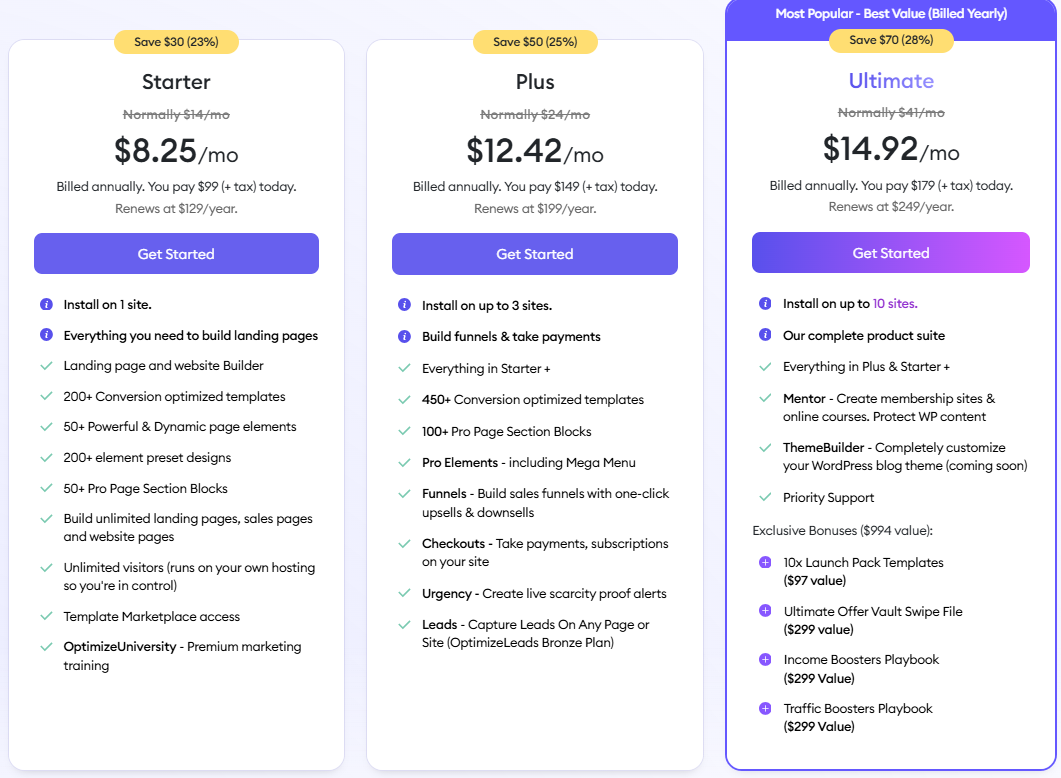
One of the most appealing aspects of OptimizePress (and by extension, OptimizeFunnels) is its flexible, affordable pricing structure designed to cater to different business sizes and needs. All plans come with a 14-day money-back guarantee, so you can try the platform risk-free.
Starter Plan
The Starter Plan is ideal for individuals or small businesses just beginning their digital marketing journey. Priced at a discounted rate of $8.25 per month when billed annually (with a one-time upfront payment of $99 plus tax, renewing at $129 per year), the Starter Plan includes the following benefits:
- Installation on 1 site.
- A robust landing page and website builder.
- Access to over 200 conversion-optimized templates.
- More than 50 powerful and dynamic page elements and 200+ element preset designs.
- Over 50 professional page section blocks.
- The ability to build unlimited landing pages, sales pages, and website pages.
- Unlimited visitors, as the system runs on your own hosting, giving you full control.
- Full access to the template marketplace.
- Complimentary enrollment in OptimizeUniversity for premium marketing training.
Plus Plan
For users who need more advanced features and the ability to build complete sales funnels, the Plus Plan offers an excellent upgrade. Priced at $12.42 per month when billed annually (with an upfront payment of $149 plus tax, renewing at $199 per year), the Plus Plan provides everything in the Starter Plan plus additional features:
- Installation on up to 3 sites.
- Enhanced funnel-building capabilities, including the ability to create one-click upsells and downsells.
- Access to over 450 conversion-optimized templates.
- More than 100 professional page section blocks.
- Pro-level page elements such as Mega Menus.
- Advanced funnel features, including integrated checkouts for taking payments and subscriptions.
- Tools to create urgency, such as live scarcity proof alerts.
- Enhanced lead capture capabilities through the OptimizeLeads Bronze Plan.
Ultimate Plan
For digital marketers, agencies, or larger organizations seeking the full power of the OptimizePress suite, the Ultimate Plan is the most comprehensive option. Priced at $14.92 per month when billed annually (with an upfront payment of $179 plus tax, renewing at $249 per year), the Ultimate Plan includes everything in the Starter and Plus Plans, along with:
- Installation on up to 10 sites.
- Full access to the complete product suite, including advanced membership site creation through OptimizeMentor.
- The upcoming ThemeBuilder, which will allow you to completely customize your WordPress blog theme.
- Priority support to ensure your issues and queries are resolved promptly.
- Exclusive bonuses valued at $994, including:
- 10x Launch Pack Templates (valued at $97).
- The Ultimate Offer Vault Swipe File (valued at $299).
- The Income Boosters Playbook (valued at $299).
- The Traffic Boosters Playbook (valued at $299).
All plans come with a 14-day money-back guarantee, allowing you to secure your plan and cancel anytime if it doesn’t meet your expectations.
Pros and Cons of OptimizeFunnels
Pros
- Intuitive and User-Friendly Dashboard
- Comprehensive Visual Funnel Builder
- Seamless Integration with OptimizePress
- Global Customization and Consistent Settings
Cons
- Steep Learning Curve for New Users
- Some Advanced Features Still in Development
- Dependency on the OptimizePress Ecosystem
- Potential for a Cluttered Interface
Pros
After an extensive evaluation of the platform, here are the primary benefits that make OptimizeFunnels an attractive solution for building sales funnels on WordPress:
- Intuitive and user-friendly dashboard that provides quick access to all funnel-building tools directly within the OptimizePress suite.
- Visual interface that lets you map out every step of your sales funnel and easily manage all funnels and pages.
- Detailed Funnel Edit Screen with features like one-click link copying, cloning, and comprehensive page properties editing.
- Global settings for inserting scripts and customizing elements across all pages, ensuring consistency without repetitive manual edits.
- Seamless integration with other OptimizePress features, creating a unified environment without the need for extra plugins or add-ons.
Cons:
- The extensive range of features and menu options can initially feel overwhelming for new users.
- Some advanced functionalities, such as detailed funnel statistics and enhanced checkout features, are still in development.
- Users not already committed to the OptimizePress ecosystem might find the requirement to adopt the entire suite a bit excessive.
- The robust interface can sometimes appear cluttered, requiring extra time and patience to fully master all functionalities.
Use Cases and Real-World Applications

For Entrepreneurs and Startups
Entrepreneurs and startups, especially those on a tight budget, stand to benefit immensely from the free and affordable entry-level plans available within OptimizePress. With OptimizeFunnels, you can launch professional sales funnels without having to invest in multiple tools. This allows you to concentrate on growing your leads and sales right from the start. The visual funnel builder and conditional logic tools simplify the creation process, enabling you to create personalized funnels that adapt to each visitor’s behavior—ultimately increasing your conversion rates.
For Small to Medium-Sized Businesses
Small and medium-sized businesses often need to streamline their marketing efforts without incurring additional costs for separate software subscriptions. With OptimizeFunnels integrated into OptimizePress, you have everything you need under one roof. Whether you’re selling products through an e-commerce store, capturing leads on a landing page, or running membership sites, the comprehensive toolset allows you to manage all aspects of your online marketing seamlessly. The Plus and Ultimate Plans offer enhanced features that cater to growing businesses, ensuring scalability and robust performance as your needs expand.
For Digital Marketers and Agencies
Digital marketers and agencies frequently manage multiple client projects and require a tool that is both versatile and efficient. OptimizeFunnels’ intuitive visual interface and extensive library of templates make it easy to create and replicate effective sales funnels for various clients. The built-in analytics and split testing functionalities provide invaluable insights, allowing you to refine campaigns and optimize results. Moreover, the platform’s CRM integrations and funnel sharing capabilities facilitate seamless collaboration and client reporting, making it an excellent solution for agencies aiming to deliver exceptional results.
For Content Creators and Educators
Content creators and educators who monetize their knowledge through online courses or membership sites will find OptimizeFunnels, via OptimizePress, an indispensable tool. The membership site functionality (OptimizeMentor) lets you build secure, user-friendly online courses and membership areas that protect your content while engaging your audience. Additionally, the integrated blog and webinar features allow you to drive organic traffic and nurture leads through valuable, educational content. This all-in-one approach enables you to build a digital learning environment that is both comprehensive and easy to manage.
Final Recommendation
After a comprehensive evaluation of OptimizeFunnels within the OptimizePress suite, our recommendation is clear: this platform is an exceptional solution for anyone looking to build high-converting sales funnels on WordPress. Its integrated approach means you get the versatility of OptimizePress combined with the specialized power of OptimizeFunnels—all in one cohesive package.
For entrepreneurs, small business owners, digital marketers, and content creators, the benefits are significant:
- All-in-One Convenience: Enjoy a unified platform that covers everything from landing pages and sales funnels to membership sites and e-commerce.
- Ease of Use and Visual Design: The drag-and-drop interface and visual funnel builder simplify the process, enabling you to create professional, conversion-optimized funnels without technical expertise.
- Advanced Revenue Optimization: Features like one-click upsells, downsells, order bumps, and conditional logic ensure that you can maximize your profit on every sale.
- Robust Support and Training: With access to premium marketing training through OptimizeUniversity, you have the resources needed to get the most out of your funnel-building efforts.
- Competitive and Flexible Pricing: With plans starting at an affordable rate and a 14-day money-back guarantee, there’s minimal risk involved in trying the platform.
While there is a learning curve and some advanced customization limitations, these minor drawbacks are far outweighed by the benefits. If you’re ready to streamline your online marketing strategy, boost conversions, and build a digital empire using WordPress, OptimizeFunnels (as part of OptimizePress) is a solution that deserves serious consideration.
For more guidance on getting started with OptimizeFunnels, please refer to this detailed guide available on the OptimizePress documentation site: Getting Started with OptimizeFunnels.
Conclusion
In an era where digital marketing success is built on the seamless integration of tools and strategies, OptimizeFunnels within the OptimizePress suite offers a refreshing and comprehensive solution. By unifying the capabilities of website building, sales funnel creation, e-commerce, membership management, and more under one roof, it eliminates the complexities of managing multiple platforms and lets you focus on what matters most—driving conversions and growing your business.
With its powerful visual interface, extensive template library, advanced upsell features, integrated checkout solutions, and robust analytics, OptimizeFunnels provides everything you need to build and optimize sales funnels that deliver real results. Its flexible pricing plans, risk-free trial, and comprehensive training resources further enhance its appeal, making it a standout choice for a wide range of users—from startups to established agencies.
For anyone serious about taking their online marketing efforts to the next level, the combination of OptimizePress and its dedicated OptimizeFunnels feature represents an unbeatable opportunity. Embrace the power of an all-in-one platform designed specifically for WordPress, and watch your digital empire grow.
Want to dive deeper into the workings of funnels and their significance? Visit our Sales Funnel page to learn why they’re a game changer.
