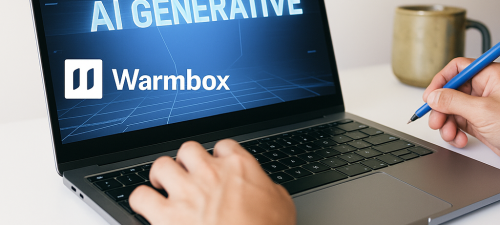
If you've ever spent hours crafting the perfect cold email campaign—only to see it land in the dreaded spam folder—you’re not alone. Email deliverability is a silent killer of marketing ROI, especially in 2025, where inbox filters have grown smarter and stricter.
That’s where tools like Warmbox.ai come into play. Marketed as a fully automated email warm-up solution, Warmbox promises to help your emails avoid spam folders and safely reach your leads’ primary inboxes.
But does it actually work? Is it worth the price? And how does it compare to other warm-up tools on the market?
In this in-depth Warmbox.ai review, we’ll explore:
- What Warmbox actually does (and how it works)
- Its key features and warm-up mechanics
- Pricing, pros and cons, and user experience
- Real-world results and competitive comparison
- Whether it’s the right choice for your outreach stack
If your business depends on cold emails or outbound prospecting, this review will give you the facts you need to decide if Warmbox belongs in your toolkit.
What Is Warmbox.ai?
Warmbox.ai is an automated email warm-up platform designed to improve your domain’s sender reputation and increase email deliverability. By simulating real human interactions—such as sending, receiving, opening, replying, and marking emails as “not spam”—it helps your inbox establish trust with email service providers like Gmail, Outlook, and Yahoo.
It’s built for sales teams, agencies, marketers, and anyone doing cold outreach. Whether you're sending 50 emails a day or scaling to thousands, Warmbox’s primary job is to warm up your domain gradually and make sure your emails don’t go straight to spam.
Unlike manual warm-up methods, which require you to send real emails to friends or colleagues over several weeks, Warmbox automates the entire process through its large network of real inboxes. Your email account interacts with this network in a natural, human-like way—improving your domain reputation in the background without you lifting a finger.
Warmbox supports a wide range of platforms, including Gmail, Outlook, Yahoo, Zoho, and custom SMTPs, making it highly flexible for different tech stacks and use cases.
In short, Warmbox.ai is your automated insurance policy against poor deliverability and wasted cold outreach efforts.
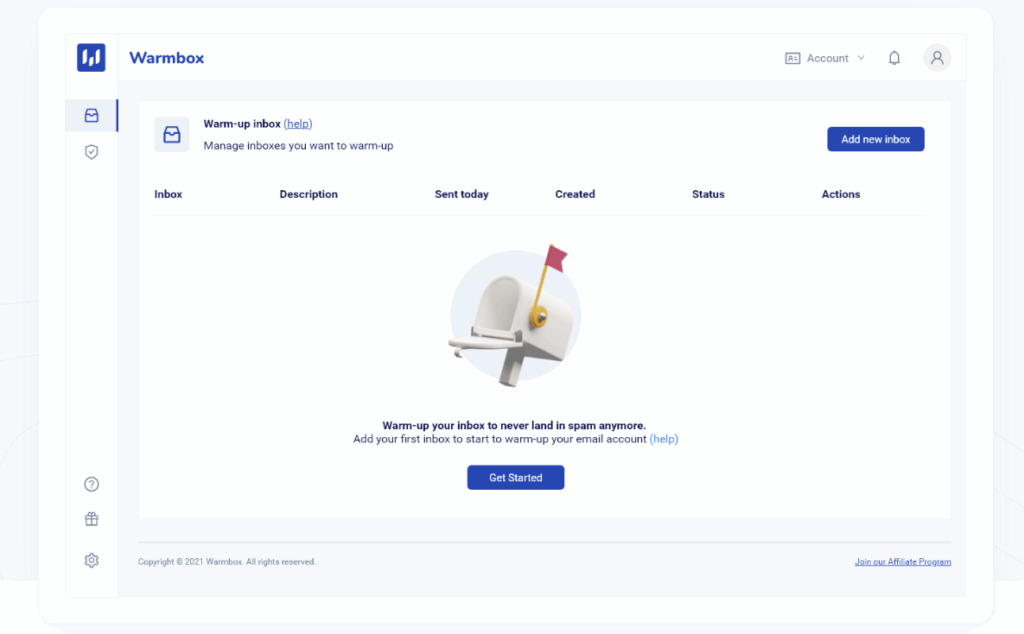
Why Email Warm-Up Matters in 2025
Email marketing isn’t dead—but it’s definitely gotten more complicated. In 2025, the average inbox is flooded with promotional messages, cold pitches, and newsletters. To protect users, email providers like Google and Yahoo have doubled down on filtering systems that aggressively sort messages into spam unless the sender has a proven reputation.
That’s where email warm-up becomes critical. Without it, new domains and fresh inboxes are red-flagged by default. Even existing domains that suddenly ramp up sending volume can be penalized if not properly warmed.
As of early 2024, Google and Yahoo rolled out new bulk sender policies. These include requirements like:
- SPF, DKIM, and DMARC authentication
- One-click unsubscribe support
- Maintaining a spam complaint rate under 0.3%
If your domain is not warmed or your inbox reputation isn’t strong, your outreach won’t stand a chance. Messages will be throttled, flagged, or outright blocked. And unlike the old days, blasting emails and “hoping for the best” now does more harm than good.
According to Validity’s 2023 Email Deliverability Benchmark Report, the average inbox placement rate for marketing emails dropped below 79%. That means 1 out of every 5 emails ends up in spam or promotions folders.
Tools like Warmbox.ai address this issue head-on. They build sender reputation gradually by engaging in real, low-volume interactions—simulating the organic behavior that ISPs trust.
In a landscape where email rules are tightening and competition for attention is fierce, warm-up isn’t optional—it’s survival.
Key Features of Warmbox.ai
Warmbox.ai stands out not just for what it does, but how it does it. Below is a breakdown of its most important features that help users improve deliverability and maintain a high sender reputation.
1. Warm-Up Network
At the heart of Warmbox is its large network of real email inboxes. When you connect your inbox, it begins sending and receiving emails with these other accounts. These interactions include replies, opens, and even moving emails out of spam folders. This simulates real human activity and builds your domain’s trust with ESPs like Gmail, Outlook, and Yahoo.
The emails exchanged aren’t generic either—they’re designed to appear like genuine, non-promotional conversations to maximize authenticity in the eyes of spam filters.
2. Deliverability Dashboard
One of Warmbox’s strengths is visibility. The built-in dashboard provides clear metrics on:
- Inbox placement rate vs. spam folder rate
- Reputation trends over time
- Warm-up progress by day and volume
- Spam removal actions
These real-time analytics help you understand exactly how your domain is performing and what kind of progress your warm-up routine is making.
3. Smart Scheduling & Warm-Up Speed
Not all warm-ups should happen at the same pace. Warmbox lets you configure the number of emails sent per day, gradually increasing over time to mimic natural email activity. This slow ramp-up is critical to avoid suspicion from spam filters.
You can also control sending windows, set sending limits, and space out email volume to match your outreach goals.
4. Domain & IP Monitoring
Warmbox monitors your domain’s health and can alert you if your domain or IP starts trending toward risk zones. It flags potential issues before they lead to deliverability disasters.
Bonus: You can integrate your Gmail account with Google Postmaster Tools inside Warmbox to get even deeper visibility into sender reputation and domain performance.
5. Seamless ESP Integrations
Warmbox supports a wide range of email service providers and inbox types, including:
- Gmail (Google Workspace)
- Microsoft Outlook
- Zoho Mail
- Yahoo
- Custom SMTP or IMAP setups
This makes it a great fit whether you’re a solo founder using Gmail or an agency managing multiple client inboxes through custom domains.
6. Human-Like Warm-Up Behavior
The emails sent through Warmbox aren't just robotic pings—they include realistic opens, reads, replies, forwards, and spam recoveries. These behavioral signals are exactly what ESPs look for to decide whether to trust your sending pattern.
This “human touch” is what separates Warmbox from basic automated tools that just send out a volume of test emails.
User Experience and UI
One of the most appreciated aspects of Warmbox.ai is how simple and intuitive it is to use—even for non-technical users. The platform is designed with clarity in mind, so you’re never left guessing what to do next or how your warm-up is progressing.
The dashboard offers a clean, modern layout with visual charts that show your daily activity, inbox placement rates, and overall deliverability trends. You can quickly assess the health of your domain with color-coded indicators, and zoom in on specific metrics if you want to dig deeper.
Setting up Warmbox takes just a few minutes. You connect your inbox using OAuth for Gmail or Outlook accounts, or enter your SMTP/IMAP details if you’re using a custom provider. Once connected, the system immediately begins the warm-up process based on the settings you choose.
Each feature—whether it’s adjusting warm-up speed or reviewing spam recovery logs—is just a few clicks away. No bloated menus, no unnecessary complexity. It’s built for productivity and ease-of-use, especially for users managing multiple inboxes or domains.
Whether you’re a solo founder, part of a growing sales team, or running client campaigns as an agency, Warmbox’s interface scales to match your workflow. The clean UI and guided onboarding make it feel approachable and efficient, even if it’s your first time using a warm-up tool.
Warmbox.ai Pricing Breakdown
Warmbox.ai offers four pricing tiers with a pay-as-you-go approach, based on the number of inboxes you need to warm up and how many emails per day you want to send. All plans include core warm-up features, full dashboard access, and premium support.
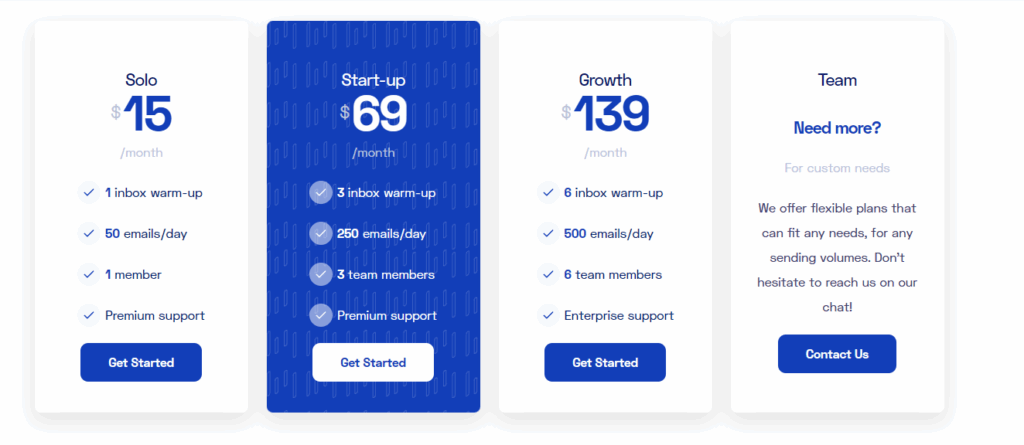
Current Plans (Monthly Billing):
-
Solo – $15/month
• 1 inbox warm-up
• 50 emails/day
• 1 team member
• Premium support -
Start-up – $69/month
• 3 inboxes warm-up
• 250 emails/day
• 3 team members
• Premium support -
Growth – $139/month
• 6 inboxes warm-up
• 500 emails/day
• 6 team members
• Enterprise support -
Team – Custom Pricing
• For agencies or businesses with higher volume needs
• Flexible inbox count and sending limits
• Enterprise-level support and custom onboarding
Included Features in All Plans:
Every Warmbox plan comes fully equipped with the following:
- Automated email warm-up with customizable speed
- Auto-reply, open, favorite, and spam recovery actions
- Live DNS and blacklist checks
- Spam score monitoring
- Human-like activity (powered by GPT-4 & hybrid AI)
- Custom warm-up schedules: flat, random, or growth mode
- Dashboard and deliverability reporting
- Private inbox network
Supported Email Platforms:
Warmbox integrates with virtually every major inbox provider:
- Gmail, Outlook, Yahoo, iCloud, AOL, Yandex, Zoho
- Sendgrid, Sendinblue, Mailgun, Amazon SES
- Custom SMTP/IMAP inboxes
Value for Money?
While Warmbox isn’t the cheapest tool on the market, the pricing reflects its performance and feature set. It’s ideal for serious senders who need consistent inboxing and transparent metrics. For solopreneurs, the Solo plan offers just enough power to get started without overpaying. For startups and agencies, the Growth and Team tiers provide scalable volume and support.
Considering the cost of landing in spam (lost leads, lower conversions, domain damage), Warmbox’s monthly fee is a smart investment for any outreach-dependent business.
Warmbox.ai Pros and Cons
Every email warm-up tool has its strengths and limitations. Warmbox.ai is no exception. Below is a breakdown of what it does well—and where it may fall short depending on your needs.
✅ Pros
- Easy to use: Clean UI with fast onboarding for all skill levels
- Large private inbox network: Realistic warm-up behavior with AI-generated responses
- Smart customization: Fully configurable warm-up speed, schedule, and volume
- Broad ESP support: Works with Gmail, Outlook, SMTP, and other major inboxes
- Robust reporting: Live deliverability stats, inbox/spam tracking, DNS health
- Reliable spam recovery: Automatically removes your messages from spam folders
- Frequent updates: Actively developed with new features and improvements
❌ Cons
- No free trial: Must commit to a paid plan to use the platform
- No outreach tools: Warmbox is not an all-in-one cold email platform—just warm-up
- Higher-end plans can add up: Agencies with many inboxes may need a custom plan
- No mobile app: Dashboard access is desktop-first (as of 2025)
Overall, Warmbox.ai gets the fundamentals right: effective warm-up automation, deep deliverability tracking, and a strong network. It's a focused product—and for users who already use separate tools for sending emails, that's often a good thing.
Real Results & Testimonials
It’s one thing to list features—but how does Warmbox.ai perform in the real world? Based on user feedback, case studies, and verified testimonials, Warmbox consistently delivers meaningful improvements in email deliverability for teams of all sizes.
Customer Testimonials
“Warmbox is a must-have! The warm-up options are fully customizable and the UX makes it super easy-to-use. We earned +70% in deliverability.”
“Warmbox saved our cold email campaigns and increased our reach. Within a month, we went from spam to inbox. The team's advice for the setup was very valuable too.”
“All sales joining us have their email address warmed up with Warmbox within a few weeks, ensuring high open rates of cold emailing campaigns. Keep going!”
“Email deliverability is no longer a black box. We’ve been able to identify why our emails weren’t delivered and fix the issues quickly. Highly recommended to avoid landing in the spam folder.”
Typical Performance Gains
- Open rates increase by 30–70% after 2–4 weeks of warm-up
- Spam placement drops significantly—especially on Gmail and Outlook domains
- Higher reply rates as emails reach primary inboxes, not spam or promotions
While individual results may vary depending on the health of your domain and sending behavior, most users report significant gains after consistent use—especially when paired with proper cold email hygiene (clean lists, good copy, and compliance).
Warmbox.ai vs Competitors
Warmbox.ai operates in a competitive space with several other email warm-up tools vying for attention. Here's how it compares to other popular platforms in 2025, including Lemwarm, Mailreach, Instantly.ai, and Mailwarm.
Comparison Table
| Feature | Warmbox | Lemwarm | Mailreach | Instantly.ai | Mailwarm |
|---|---|---|---|---|---|
| Private Inbox Network | ✅ | ✅ | ✅ | ❌ (Shared with outreach) | ❌ |
| Standalone Warm-Up Tool | ✅ | ❌ (part of Lemlist) | ✅ | ❌ | ✅ |
| Fully Custom Schedules | ✅ | ⚠️ (limited in Lemlist UI) | ✅ | ❌ | ❌ |
| AI-Powered Interactions | ✅ (GPT-4 & Hybrid) | ❌ | ❌ | ❌ | ❌ |
| ESP Support (Gmail, Outlook, SMTP) | ✅ | ✅ | ✅ | ✅ | ✅ |
| Spam Recovery (Auto-Remove) | ✅ | ✅ | ✅ | ⚠️ (limited) | ❌ |
| Visual Reporting Dashboard | ✅ | ✅ | ✅ | ✅ | ❌ |
| Pricing | 💰💰 | 💰💰💰 | 💰💰 | 💰 (included in cold email suite) | 💰 |
Verdict
If you’re looking for a clean, dedicated warm-up tool with serious customization and AI-powered interactions, Warmbox.ai stands out. It's more advanced than entry-level tools like Mailwarm and more specialized than bundled options like Instantly.ai.
For users who already use a cold email tool and just need a powerful warm-up companion, Warmbox is one of the most complete standalone platforms available.
Best Practices When Using Warmbox.ai
To get the most out of Warmbox.ai, it’s important to follow smart email warm-up and deliverability habits. The tool can help automate the process, but the results will depend on how well you follow through with setup and hygiene.
1. Start Early and Warm Slowly
Begin warming your inbox at least 2–4 weeks before your first cold email campaign. Let Warmbox ramp up gradually—don’t jump straight to high-volume sending. Sudden spikes in email activity can flag your domain even if it's being warmed up.
2. Authenticate Your Domain
Before anything else, make sure SPF, DKIM, and DMARC records are properly configured. These authentication protocols are now required by most major ESPs and are a non-negotiable baseline for good deliverability.
3. Use a Custom Tracking Domain
If you’re using email outreach tools alongside Warmbox, set up a custom tracking domain instead of relying on shared links. This reduces the risk of being grouped with other senders and improves domain reputation over time.
4. Pair With a Clean Email List
Warming up helps your emails land in inboxes—but it won’t save you from bad targeting. Make sure you’re sending to verified, opted-in, or otherwise clean email lists. High bounce rates or spam complaints will tank your sender score.
5. Monitor Your Metrics Weekly
Use the Warmbox dashboard to monitor inbox placement, spam frequency, and warm-up progress. Watch for red flags like sudden spikes in spam or reputation dips. Adjust your sending behavior accordingly.
6. Don’t Stop Too Soon
Many users stop warm-up after just one or two weeks. That’s a mistake. Continue using Warmbox even during active campaigns to maintain a healthy inbox reputation—especially if you're scaling volume or onboarding new inboxes.
7. Use With Outreach Tools, Not Instead Of
Warmbox is not a cold email sending platform. Pair it with tools like Instantly.ai, Smartlead, Woodpecker, or QuickMail to manage your campaigns. Think of Warmbox as the warm-up engine that keeps your outreach machine running safely.
Follow these best practices, and you’ll not only improve deliverability—you’ll protect your domain’s long-term sending power, even in a tightening email landscape.
Who Should Use Warmbox.ai?
Warmbox.ai is designed for anyone who sends cold emails, outreach campaigns, or transactional emails from new or underused domains. But it’s especially valuable for specific use cases where deliverability directly affects performance and revenue.
✅ Ideal Users
- Cold Email Agencies: Manage multiple client inboxes and need to warm them safely and efficiently.
- Sales Development Teams (SDRs/BDRs): Running high-volume outreach campaigns and want to avoid Gmail throttling or spam traps.
- Startup Founders: Launching MVPs or sales funnels using new domains and need to build trust fast.
- Freelancers & Solopreneurs: Using outreach to grow their business and want a cost-effective warm-up solution.
- Email Marketers: Warming up domains ahead of product launches or newsletter blasts to ensure maximum inbox placement.
🚫 Not Ideal For
- Newsletter-Only Senders: If you’re sending opt-in content via platforms like Mailchimp or ConvertKit, warm-up may be less critical.
- Transactional Email-Only Teams: For purely system-generated notifications (like password resets), warm-up matters less—especially if sent through major ESPs like Sendgrid or SES.
- Anyone Expecting an All-in-One Tool: Warmbox is focused solely on warm-up. It does not manage your campaigns or automate outreach sequences.
Bottom line: if inbox placement matters and your emails directly impact sales, leads, or conversions, Warmbox.ai can be a powerful part of your stack. It’s a specialist tool for a specialist need—and it delivers.
Final Verdict: Is Warmbox.ai Worth It in 2025?
In a world where deliverability can make or break your outreach, Warmbox.ai proves itself as a reliable and powerful tool for safeguarding your inbox reputation.
It’s not bloated with unnecessary features—it focuses solely on email warm-up and does that job extremely well. The automation is smart, the reporting is clear, and the human-like interactions powered by AI give it an edge over older or generic warm-up solutions.
While it doesn’t replace cold email software, it’s the perfect complement to it. If you're using tools like Instantly, Smartlead, or Lemlist to run outbound campaigns, Warmbox ensures your emails actually land where they’re supposed to: the inbox.
Is It Worth the Price?
Absolutely—especially if your revenue depends on email performance. The Solo plan is a no-brainer for solopreneurs or freelancers, while startups and agencies will find serious ROI in the Growth and Team tiers.
Final Recommendation:
If you’re doing cold email or plan to start, don’t skip warm-up. And if you want a proven solution with powerful customization, active support, and serious results—Warmbox.ai is worth every dollar.
Frequently Asked Questions About Warmbox.ai
Below are some of the most common questions people ask about Warmbox.ai. This section is optimized to help answer key SEO queries and provide clarity to potential users.
What is Warmbox.ai used for?
Warmbox.ai is an email warm-up tool that helps improve inbox placement by simulating real human interactions with your email account. It gradually builds your sender reputation with Gmail, Outlook, and other providers to avoid the spam folder.
Is email warm-up still necessary in 2025?
Yes—more than ever. With increased spam filtering, domain authentication requirements, and sender policies from Gmail and Yahoo, warming up your inbox before sending cold emails is crucial for deliverability and sender reputation.
Does Warmbox work with Gmail and Outlook?
Yes. Warmbox supports Gmail, Gsuite, Outlook/Microsoft 365, and many other inbox providers including Zoho, Yahoo, AOL, Sendgrid, Mailgun, and custom SMTP/IMAP configurations.
How long does it take to warm up an inbox?
Typically, it takes 2 to 4 weeks to fully warm up an inbox, depending on your sending goals and domain history. Warmbox lets you configure the speed and volume of warm-up to match your timeline.
Can Warmbox.ai improve open rates?
Indirectly, yes. By improving your inbox placement and keeping your domain out of spam filters, Warmbox helps ensure that more people actually see your emails—which often results in significantly higher open and reply rates.
Is there a free trial?
Warmbox does not currently offer a free trial. However, their $15/month Solo plan provides a low-cost way to try out the platform with full functionality for one inbox.
Is Warmbox GDPR-compliant?
Yes. Warmbox.ai follows GDPR compliance guidelines and does not access or store the content of your personal or outreach emails. Its warm-up interactions are automated and privacy-conscious.
