Simplified Review: The Best All-in-One AI Marketing Tool?
In a world where content creation spans blog posts, social media graphics, videos, and ad campaigns, juggling multiple tools can feel overwhelming—especially for small teams or solo creators. That’s where Simplified.com steps in. This all-in-one platform aims to replace your design app, copywriting assistant, video editor, and scheduler with one unified AI-powered workspace.
But is it really the best AI marketing tool available in 2025? In this review, we explore its features, pricing, pros and cons, and compare it to top competitors like Canva and Jasper to find out.
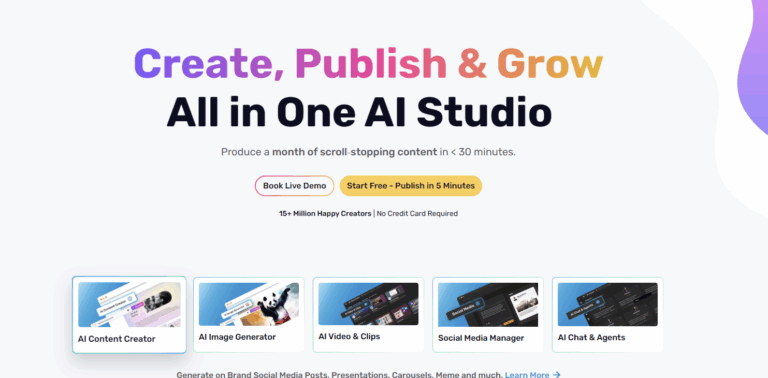
What Is Simplified.com?
Simplified.com is a browser-based, AI-powered content creation platform that brings together tools for writing, designing, video editing, image generation, and social media scheduling into one seamless interface. Instead of switching between multiple apps, Simplified lets you write blog posts, design Instagram graphics, schedule LinkedIn content, and edit short-form videos—all in one place.
The platform is built with freelancers, social media teams, agencies, and small businesses in mind. Whether you’re drafting product descriptions, creating branded visuals, or managing a campaign calendar, Simplified offers templates, automation, and collaboration features to help you move faster without sacrificing quality.
Its AI writing assistant supports 30+ languages, its design library comes with thousands of ready-made templates, and its built-in scheduling tools eliminate the need for a separate Hootsuite or Buffer account.
Key Features of Simplified.com
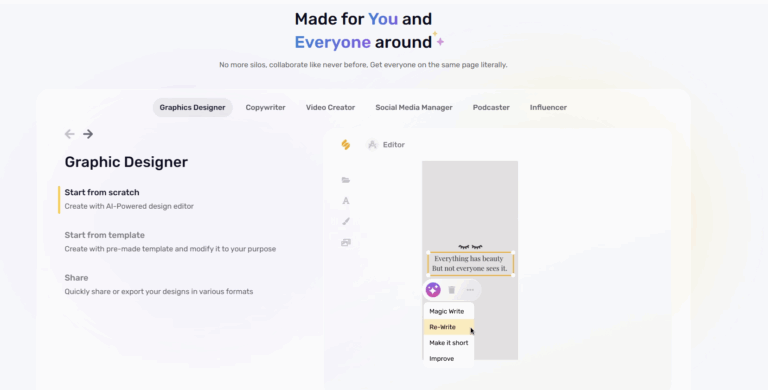
Simplified stands out because it unifies several powerful tools under one roof. Here’s a breakdown of its core features that make it one of the most versatile AI platforms for content creators and marketers:
1. AI Copywriting Tool
Simplified’s AI Writer helps generate blog posts, product descriptions, social media captions, emails, headlines, and more. It includes over 70 templates and supports multiple tones and languages. The long-form writer is perfect for marketers looking to draft entire articles or landing pages without starting from scratch.
Keywords: AI writing tool, GPT content generator, automated blog writing
2. Graphic Design Suite
Like Canva, Simplified includes a drag-and-drop design interface with thousands of templates for social media posts, ads, banners, and presentations. You can upload brand assets, use the background remover, and even generate visuals from text using AI image generation tools.
Keywords: AI graphic design tool, Canva alternative, easy social media design
3. Video Editing Tools
Create and edit short-form videos directly in your browser. You can trim clips, add subtitles, insert music, apply transitions, and even use AI to generate captions and voiceovers. It’s ideal for Reels, TikToks, and YouTube Shorts.
Keywords: AI video editor, create Reels with AI, TikTok video editing software
4. AI Image Generator
Type a prompt and generate custom images with AI. This feature is useful for unique thumbnails, illustrations, or creative posts that need visuals beyond stock photography.
Keywords: AI art generator, text to image tool
5. Social Media Scheduler
Simplified lets you plan, preview, and schedule content across major platforms like Facebook, Instagram, LinkedIn, Twitter, and TikTok. You can manage content calendars, assign approvals, and collaborate on captions—all within the same tool.
Keywords: AI social media scheduler, content planning tool
6. Team Collaboration
Simplified includes real-time collaboration features such as shared workspaces, user roles, asset approval, and internal commenting. This makes it a powerful option for teams managing multiple clients or brand channels.
Simplified.com Pricing Plans
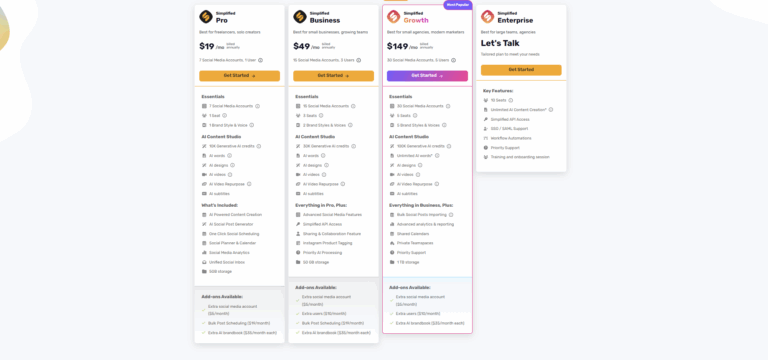
Simplified.com offers a tiered pricing structure designed to accommodate a wide range of users, from solo creators to marketing agencies. One of the biggest advantages of the platform is its flexibility—you can start completely free and scale up as your content demands increase. Each plan includes access to the core toolset, but advanced features like more AI credits, team collaboration, and branding kits unlock as you move into the paid tiers.
Free Plan
The Free Plan is perfect for individuals who are just starting out or want to explore Simplified’s capabilities before committing. It includes 1 workspace seat, 1 GB of storage, and limited access to AI writing and design tools. Users can still generate short-form content, use basic templates, and test out scheduling features with a limited number of posts. The AI credits are capped, which means you won’t be able to run long-form content or large video edits at this level, but it’s a solid entry point for experimentation.
Pro Plan ($29/month)
The Pro Plan is designed for solo entrepreneurs, influencers, and freelancers who need more than just the basics. This tier includes 10 GB of storage, up to 5 brand kits, access to long-form writing tools, and advanced graphic and video features. You can generate longer articles, create animated posts, and even use the built-in background remover. Social media scheduling also becomes much more useful here, as you can manage more content and preview posts across different platforms. For individuals creating content regularly, this is a strong upgrade from the free plan.
Business Plan ($79/month)
If you work with a small team or handle multiple projects at once, the Business Plan introduces collaboration tools and expanded capacity. You get multiple workspace seats, higher AI usage limits, and more robust workflow features. Team members can comment on drafts, assign roles, and manage approval flows—all without leaving the platform. The social media calendar becomes more powerful too, with better visualization, filtering, and content grouping. This tier is especially helpful for marketing departments or agencies managing several client accounts or brand identities.
Growth Plan ($199/month)
The Growth Plan is built for high-output teams or agencies with demanding content needs. It allows more simultaneous users, higher monthly AI usage, and introduces features like white labeling, expanded storage, and early access to beta tools. For brands producing large volumes of graphics, videos, and written content weekly—or agencies working across many brands—this tier is designed to scale with minimal friction. You also get priority support, which can be a major bonus if you’re using the platform in time-sensitive client work.
Enterprise Plan (Custom Pricing)
For large companies, media publishers, or organizations with custom requirements, the Enterprise Plan offers a fully scalable version of Simplified. This includes unlimited seats, API access, onboarding and training support, and enhanced security features like Single Sign-On (SSO). Enterprises can also request custom integrations, higher SLAs for uptime and performance, and data usage policies that exclude proprietary content from AI training datasets. It's the most expensive plan, but also the most customizable, built for organizations managing dozens of team members and large-scale content ecosystems.
Overall, Simplified’s pricing is competitive when you consider the range of features it offers under one roof. Many users find they can replace multiple subscriptions—such as Canva, Grammarly, Hootsuite, and even some video editors—with a single monthly fee. Whether you’re just testing the waters or looking to overhaul your entire content operation, there’s a plan to match your stage and scale.
Pros and Cons of Simplified.com
Every platform comes with its strengths and limitations, and Simplified.com is no exception. What makes it stand out is its breadth—it combines several powerful tools into one space. But like any all-in-one solution, it’s not perfect for every type of user. Below is a detailed look at what Simplified does well and where it may fall short, depending on your needs and expectations.
Pros
1. True All-in-One Workflow
One of the most appealing aspects of Simplified is that it truly covers everything a modern content team might need. You can generate AI-written content, design branded assets, edit short-form video, and schedule posts across social platforms—all without ever leaving the dashboard. This makes it ideal for solo creators who don’t want to juggle five different subscriptions or small teams that need to produce a lot of content fast. It eliminates redundant steps and tool-hopping, helping streamline your process end to end.
2. Extremely User-Friendly
Despite its wide range of tools, the interface is surprisingly clean and intuitive. Whether you're writing copy, editing a video, or designing a social post, the layout remains consistent. Drag-and-drop functionality, built-in templates, and smart defaults reduce the learning curve significantly. Even users with little to no design or marketing experience can get up and running quickly.
3. Great Value for the Price
When compared to maintaining subscriptions for tools like Canva, Grammarly, Hootsuite, and Descript, Simplified can save a substantial amount each month. The free tier is generous for testing and occasional use, while the Pro and Business plans are packed with features at a fraction of the cost of cobbling together alternatives. This makes it especially attractive for startups and creators on a budget.
4. Robust AI Capabilities
The AI writer isn’t just for social captions. It can handle long-form blog posts, product descriptions, ad copy, video scripts, and more. The platform also includes an AI image generator, automatic subtitles for videos, and predictive captioning. These features help speed up content creation without sacrificing quality—especially useful for those who need to generate high volumes of content consistently.
5. Built-in Collaboration Tools
Simplified makes it easy to work with others, whether that means clients, teammates, or external contractors. You can assign roles, leave comments, approve assets, and organize content into folders across workspaces. Everything lives in the cloud, which means there’s no need for back-and-forth emails or third-party storage.
Cons
1. AI Credit Limits
One limitation of the free and lower-tier plans is the cap on AI usage. If you're relying heavily on AI for writing, image generation, or video captioning, you may hit limits quickly. This can slow you down if you're in the middle of a campaign or producing a lot of content in one session.
2. No Desktop App
Simplified is entirely browser-based, which is fine for most users, but could be a drawback for those who prefer desktop apps for performance or offline access. If you're used to working in a native app like Adobe Illustrator or Premiere, the lack of a downloadable version may feel limiting.
3. Limited Advanced Video Features
While Simplified offers a solid set of tools for short-form video editing, it lacks some advanced features professionals might expect—like multi-track timelines, chroma keying (green screen), or motion tracking. It's not trying to compete with Final Cut Pro or Adobe Premiere, but this might be a downside for more complex video projects.
4. Occasional Bugs and Glitches
Because it’s an all-in-one platform that’s continuously adding features, users may occasionally encounter glitches—such as templates not loading properly or delays in rendering content. While these issues are usually minor and resolved quickly, they can be frustrating when you're on a deadline.
5. Brand Kit Limits on Lower Plans
If you're managing multiple brands or clients, the number of brand kits you can create is restricted unless you're on a higher-tier plan. This could be a constraint for agencies or freelancers juggling multiple brand identities.
Despite these drawbacks, Simplified remains one of the most efficient and user-friendly content creation platforms on the market. Its all-in-one nature and strong pricing model make it a compelling choice for creators and teams looking to work smarter, not harder.
Comparative Analysis: How Does Simplified Stack Up?
In a market saturated with specialized tools for writing, design, and content scheduling, Simplified’s biggest strength is its unification of all these features into a single platform. But how does it actually compare to leading alternatives like Canva, Jasper, Descript, and Lumen5? Below, we break down how Simplified matches up in terms of core functionality, user experience, and overall value.
Simplified vs Canva
Canva is a giant in the world of visual content, offering one of the most intuitive drag-and-drop design experiences available. However, it lacks true AI writing and has only basic content scheduling features. Simplified takes that familiar design experience and layers on full AI copywriting, scheduling, and video tools, giving it a significant edge if you need more than just static visuals. While Canva does have a content planner, it’s not nearly as robust or integrated with AI workflows.
Simplified vs Jasper (formerly Jarvis)
Jasper is one of the leading AI writing tools, known for its high-quality output and flexibility across tones and formats. But it stops there. Jasper doesn’t offer video editing, graphic design, or scheduling—it’s solely focused on writing. Simplified might not beat Jasper on depth of writing features, but for users who need visuals, posting, and collaboration too, it’s the more well-rounded option. For someone trying to run all aspects of a content brand or social media presence, Simplified replaces multiple tools that Jasper alone can’t cover.
Simplified vs Descript
Descript is often used for podcast and video editing thanks to its unique transcription-based workflow. It excels in audio content, particularly for creators turning interviews or podcasts into shareable clips. But again, it’s a focused tool—great for one part of your content pipeline, but not a full-suite solution. Simplified’s video tools aren’t as transcription-centric but are more flexible for social formats and can work alongside design and copy tools in a single project, which is crucial for rapid publishing.
Simplified vs Lumen5
Lumen5 is an AI video tool that turns blog posts and text into animations. It’s great for turning articles into marketing videos, but it lacks general-purpose video editing, and it doesn’t offer copywriting, scheduling, or team collaboration. Simplified allows you to go beyond simple animations with full video customization, plus all the tools needed to create the post, caption it, and publish it—all without switching apps. That’s a significant productivity gain, especially for busy teams.
Price and Value Comparison
Most competing platforms charge individually for each capability: Jasper for writing, Canva Pro for design, Hootsuite for scheduling, and Descript for audio. Taken together, those subscriptions can easily cost $100–$200+ per month. Simplified’s most popular paid plan starts at $18/month, with even the Business plan coming in at a fraction of the cost of using 3–4 separate tools. For users looking to consolidate and simplify (no pun intended) their content workflow, this cost-efficiency is hard to beat.
Final Thoughts on Competition
Each of these tools has its strengths, and in certain cases—like advanced podcast editing or long-form sales copy—niche tools may outperform Simplified in that narrow category. But as a generalist, all-in-one solution for 80% of daily content creation needs, Simplified is ahead of the curve. For most creators, freelancers, and small teams, it’s not just a competitor—it’s a replacement for half their stack.
Who Should Use Simplified.com?
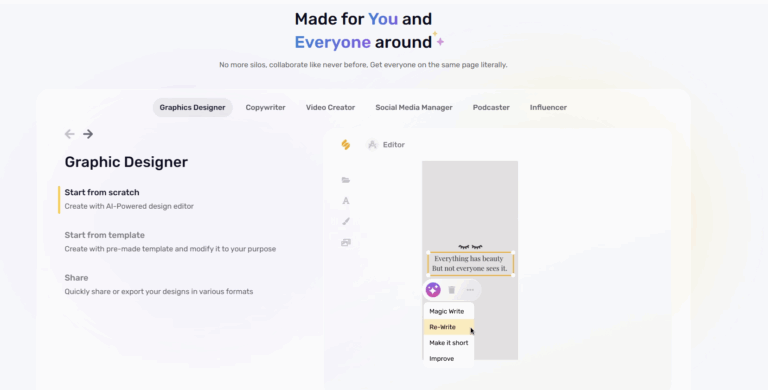
Simplified.com isn’t just another tool in your marketing toolbox—it’s the kind of platform that can replace half the stack. But that doesn’t mean it’s right for everyone. Depending on your goals, workflow, team size, and the types of content you produce, Simplified can either be a game-changing solution or simply a lightweight assistant. This section breaks down who will benefit the most from adopting Simplified—and who might want to look elsewhere.
Solo Creators and Freelancers
If you're a one-person operation running a personal brand, YouTube channel, or freelance social media business, Simplified is practically made for you. It gives you access to professional-grade tools—graphic design, AI writing, scheduling, and video editing—without needing to master separate apps or juggle complex workflows. The built-in templates and automation options speed up delivery, so you can spend more time on strategy and creativity instead of repetitive tasks. For solopreneurs, this level of integration means less stress, faster output, and better consistency across platforms.
Social Media Managers
Managing multiple channels can quickly become chaotic—especially when content is coming from different tools and needs approval from different stakeholders. Simplified’s workspace system, calendar view, and multi-platform scheduler help social media managers keep everything organized. You can draft a caption with the AI writer, generate an image or video, and schedule it—all without switching tabs. The ability to collaborate with team members and get feedback inside the platform saves time and prevents miscommunication. If you're working on tight deadlines, this can be a lifesaver.
Small Business Owners and Startups
Running a small business means wearing many hats, and content creation is often one of the most time-consuming. Whether you're creating product promos, email campaigns, or weekly Instagram posts, Simplified allows you to create content without hiring a large team or outsourcing every piece. You can set up your brand kit once, use AI to draft your copy, and generate on-brand graphics and videos that are ready to publish. For startups with tight budgets but big content goals, this platform delivers enterprise-level functionality at a fraction of the price.
Marketing Agencies
Agencies handling multiple clients need scalable workflows, consistent branding, and tools that support collaboration. Simplified’s Growth and Enterprise plans allow agencies to manage multiple brands using brand kits, assign tasks to specific team members, and handle approvals seamlessly. From onboarding a new client to delivering their first campaign, everything stays under one roof. Plus, the ability to export assets, share preview links, and automate posts across platforms means less operational overhead and more billable creative work.
Educators, Coaches, and Course Creators
Educators and digital course creators can benefit from Simplified by using it to design lesson graphics, edit instructional videos, generate course descriptions, and schedule promotional content. Whether you're running a Substack, launching a Skillshare course, or publishing tutorial content on Instagram, having all your tools in one place means more focus on your message and less on software setup. Even better, the AI tools can help transform lectures or outlines into polished social media content or downloadable assets.
Who Might Not Benefit As Much
While Simplified is great for most creators and marketers, it’s not the perfect fit for everyone. Professional video editors who need advanced features like multi-cam editing, motion graphics, or color grading might find the video tools too limited. Similarly, enterprise-level businesses with complex CRM or automation needs may require deeper integrations than Simplified currently offers. And if you already have a tech stack that works—like separate apps for writing, design, and planning—you may find it redundant unless you’re intentionally looking to consolidate.
In short, Simplified is ideal for creators and teams who want powerful results without the learning curve or overhead. It’s not trying to replace every pro-grade tool on the market—but for the majority of users who just want to create, publish, and scale their content with ease, it hits the mark with precision.
Final Verdict: Is Simplified.com Worth It?
After spending time with Simplified.com and diving deep into its features, pricing, and performance, one thing becomes clear: this platform isn’t trying to be the most advanced tool in every category—it’s trying to be the most efficient. And for most creators, marketers, and small teams, that’s exactly what they need.
The value Simplified offers comes from its all-in-one philosophy. Instead of forcing users to bounce between five different apps just to get a single post out the door, it brings everything into one place: content writing, graphic design, video editing, social media scheduling, and even collaboration tools. That consolidation alone can save users hours per week—not to mention hundreds of dollars per month in software subscriptions.
It’s especially compelling for people who want to scale content production without needing to hire additional help. If you’re a solo brand or small team producing dozens of posts per week, Simplified removes the bottlenecks. The AI writing tool is fast and surprisingly accurate. The templates are modern and versatile. The scheduler works smoothly across platforms. And for users who value simplicity, speed, and consistency, the experience is hard to beat.
That said, Simplified won’t be a perfect fit for everyone. Advanced video editors, for example, will miss features like keyframing, advanced timelines, and layered audio editing. Writers who need deep SEO integration or keyword research tools might still need external apps to supplement the content they generate. And if you're running an enterprise with highly specific workflows or integration needs, Simplified's simplicity may become a limitation rather than a strength.
But for 90% of modern content creators—YouTubers, Instagram creators, TikTok marketers, coaches, agencies, and small brands—it offers one of the most complete toolsets available in a single dashboard. It bridges the gap between DIY content and professional-quality output, making it possible for people with no formal design or writing background to produce impressive, on-brand content quickly and affordably.
So, is it worth it? If you’re looking for one platform that handles writing, design, video, and scheduling without the steep learning curve or complex pricing traps, the answer is yes. Even the free plan provides enough firepower to get started, and the upgrade path is fair and scalable. Simplified makes the modern content creation process easier—and that alone is worth its weight in gold.
Try Simplified for free here and experience the difference for yourself.
Frequently Asked Questions (FAQ)
What is Simplified.com used for?
Simplified.com is an all-in-one content creation platform that helps users write marketing copy with AI, design visuals using drag-and-drop tools, edit videos, schedule social media posts, and collaborate with team members—all from one dashboard. It’s built to simplify the workflow for creators, marketers, small businesses, and agencies.
Is Simplified really free?
Yes, Simplified offers a free plan that includes access to basic writing tools, design templates, and a limited number of AI credits and scheduling posts. It’s a great way to explore the platform before upgrading to a paid tier for more features and capacity.
Can Simplified.com create videos?
Yes. Simplified’s video editor allows users to create and edit short-form videos with text, music, animations, and AI-generated voiceovers or captions. While it’s not a replacement for high-end video suites like Premiere Pro, it’s perfect for Reels, TikToks, and YouTube Shorts.
How does Simplified compare to Canva?
While Canva is focused on design, Simplified includes design plus AI copywriting, video editing, content scheduling, and team collaboration in one platform. It’s a more comprehensive tool for users who want to handle everything—writing, visuals, and publishing—in one place.
Does Simplified support team collaboration?
Yes. Simplified allows multiple team members to work together in shared workspaces. Features include role-based permissions, in-app commenting, asset organization, and approval workflows, making it ideal for agencies and businesses managing multiple projects or clients.
Is my content private and secure on Simplified?
Yes. For users on paid plans—especially Enterprise—Simplified offers advanced data controls and content exclusions from AI model training. This ensures that proprietary or client content remains secure and confidential.
What platforms can I schedule content to with Simplified?
You can schedule and publish content directly to Instagram, Facebook, Twitter (X), LinkedIn, Pinterest, TikTok, and Google My Business. The visual calendar and approval system make managing multiple platforms seamless from a single interface.
Do I need design or writing experience to use Simplified?
No. The platform is designed for users of all skill levels. With AI tools, customizable templates, and a user-friendly interface, even beginners can create high-quality content in minutes without prior experience in design, writing, or editing.
