Captions.ai Review: The Ultimate AI-Powered Video Editing Tool

Video content has become the dominant force in digital marketing, social media, and entertainment. However, creating high-quality videos can be time-consuming and require advanced editing skills. Captions.ai aims to solve this problem with its AI-powered video editing platform, making professional-quality video creation accessible to everyone.
Whether you’re a content creator, business owner, or social media influencer, Captions.ai provides an intuitive and efficient way to generate engaging videos with minimal effort. With features like AI-powered editing, automatic captions, and multilingual dubbing, it’s designed to streamline your workflow and enhance your video content.
In this review, I’ll dive deep into Captions.ai’s features, pricing, pros and cons, comparative analysis, and our final verdict to help you decide if it’s the right tool for your needs.
Overview: What is Captions.ai?
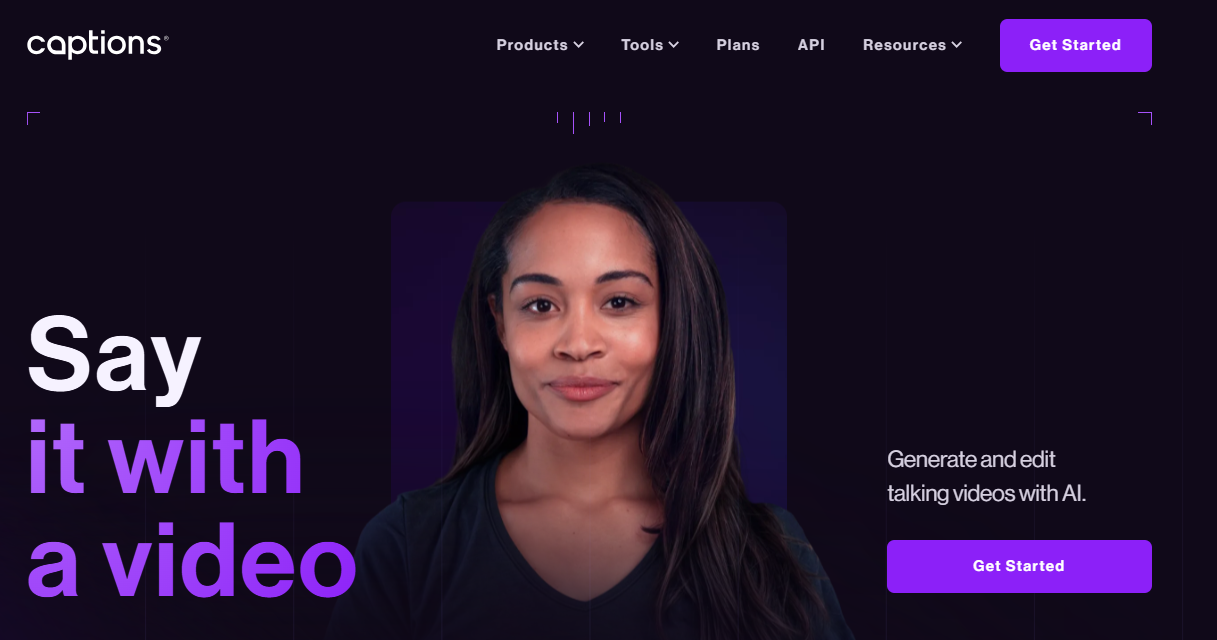
Captions.ai is designed to make video creation more accessible for a wide range of users, from casual content creators to businesses focused on expanding their digital presence. With an emphasis on efficiency and ease of use, the platform provides an intuitive way for users to produce engaging videos without requiring extensive editing experience.
The platform caters to different levels of users, offering flexibility in how videos are created and refined. Whether for social media content, marketing campaigns, or business communications, it serves as a streamlined solution for producing professional-looking videos efficiently. Its appeal extends to individuals looking for quick edits, as well as organizations aiming to scale their content production.
One of the key aspects of Captions.ai is its adaptability to various content needs. Users can explore different ways to enhance their videos and optimize their reach without relying on traditional editing methods. By providing a simplified approach, the platform reduces the time and effort typically associated with video production.
For businesses, Captions.ai presents an opportunity to maintain consistency in branding and messaging. It enables companies to refine their video strategies while keeping up with the increasing demand for digital content. The ability to produce videos efficiently allows brands to engage with audiences more effectively in today’s competitive online space.
Creators looking to expand their audience can also find value in the platform. As digital content continues to evolve, reaching wider audiences through video has become essential. The ability to create polished videos without extensive resources makes it an attractive option for individuals and teams focused on growing their online presence.
Captions.ai aligns with the needs of modern content creators by providing a straightforward way to produce engaging videos. As video continues to dominate digital communication, tools that streamline the process become increasingly valuable. This platform supports those looking to improve their video content while maintaining efficiency in their workflow. Check out more AI tools that can help improve your content creation workflow.
Features
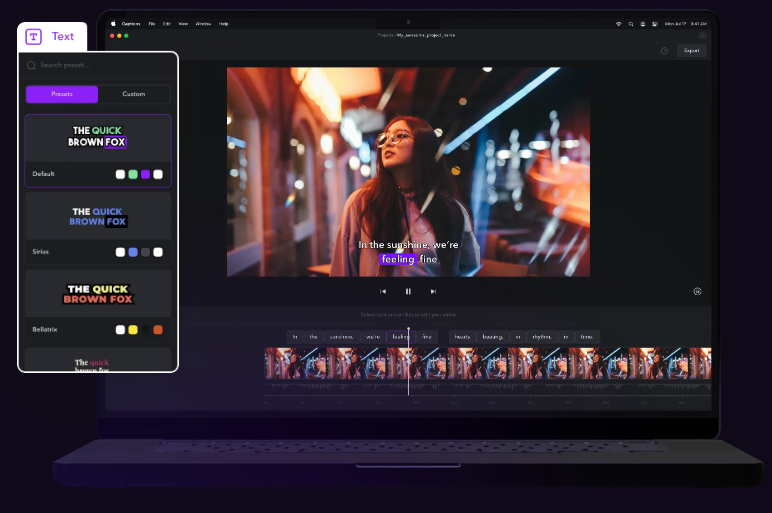
Below is a detailed breakdown of what each plan includes and how it caters to different users.
1. Basic Editing Tools
The entry-level plan is designed for users who need essential video editing capabilities without advanced AI enhancements. It allows users to record videos directly within the platform, eliminating the need for third-party software. A built-in teleprompter ensures smooth speech delivery, making it ideal for presentations, tutorials, or social media content.
Basic editing tools such as trimming, splitting, and combining clips enable users to refine their videos quickly. Captions.ai also includes automatic captioning in 29 languages, enhancing accessibility and engagement. Unlike many free editing tools, this plan allows unlimited video exports without watermarks, making it a viable option for individuals and small businesses looking for a professional touch without extra costs.
2. AI-Powered Editing (Pro & Above)
For users seeking automation and efficiency, the Pro plan and higher tiers introduce AI-powered editing features. AI-generated video editing tools handle much of the manual work, reducing the time needed to produce polished content. This is particularly useful for content creators who need to maintain a consistent publishing schedule.
Users can create videos with AI-generated avatars, making it possible to produce content without appearing on camera. The AI also automates video edits, adjusting elements like transitions, timing, and structure to optimize viewer engagement. Another key feature is video dubbing in 29 languages, allowing creators to reach a broader audience without recording multiple versions of their content.
Customization options for captions ensure that users can match their brand aesthetic or style preferences, making their videos more visually appealing. These features cater to marketers, influencers, and small businesses looking to streamline their content creation workflow.
3. Advanced AI Processing (Max & Above)
For high-volume users, the Max plan and above offer advanced AI processing capabilities. Faster video generation ensures that users can produce content without delays, making it ideal for professionals working on tight deadlines.
Subscribers to this tier also benefit from skipping queues, reducing wait times for AI-powered edits. This is especially useful for agencies or businesses managing multiple projects simultaneously. Additionally, priority support is available, ensuring that any issues or technical difficulties are addressed quickly.
Increased processing limits allow users to handle a higher number of projects, making this plan well-suited for large-scale content production. Whether for a growing brand or an established business, this tier ensures smooth operations with minimal disruptions. Captions.ai’s ad generator uses artificial intelligence to analyze brand messaging, audience preferences, and trending ad formats to create compelling ad scripts and visuals. Instead of spending hours brainstorming and editing, users can generate professional ads in minutes.
4. Enterprise-Grade Features
Businesses with complex needs can opt for the Enterprise plan, which includes exclusive features designed for large teams and organizations. Commercial licensing ensures that businesses can use their videos across various platforms without restrictions.
Priority onboarding helps companies get started quickly, with dedicated support to ensure a smooth setup. Single Sign-On (SSO) support enhances security and simplifies access management for teams. Additionally, a dedicated customer success manager provides personalized assistance, ensuring that businesses maximize the platform’s capabilities.
Advanced user management features allow organizations to control permissions and access levels, making it easier to manage multiple team members. Enterprise users also benefit from data exclusion from AI training, ensuring that proprietary content remains private and secure.
Pricing
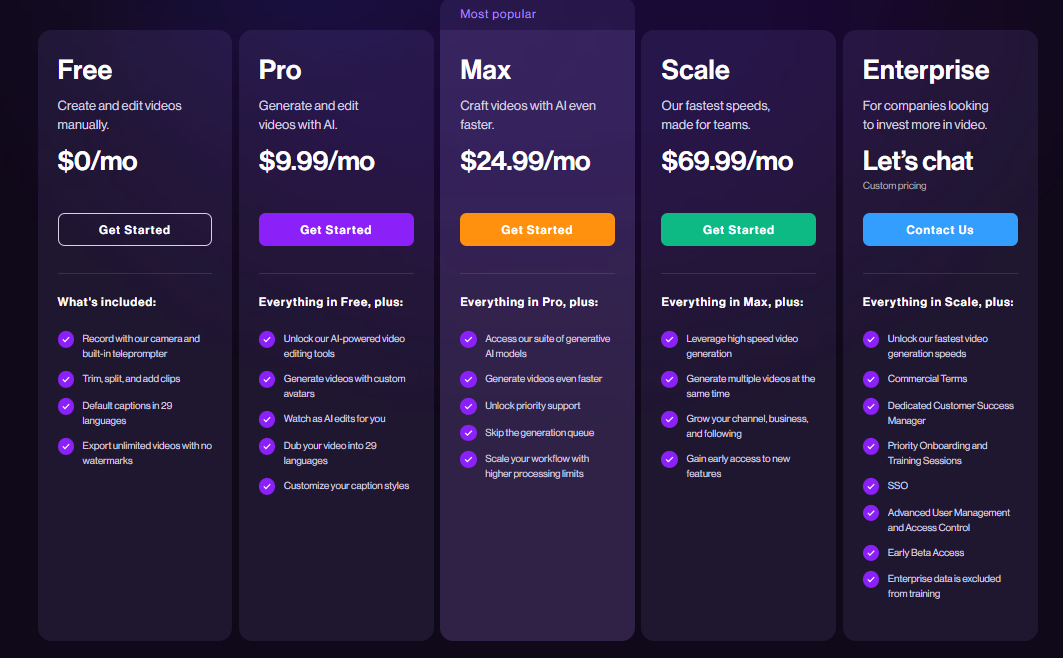
Captions.ai offers multiple pricing tiers designed to accommodate different users, from individuals to large enterprises. Each plan provides a unique set of features to match various content creation needs.
Free Plan ($0/month)
The Free Plan is ideal for beginners or casual users who need basic video editing tools. It includes manual video creation and editing, along with a built-in teleprompter for smoother speech delivery. Users can generate captions in 29 languages and export unlimited videos without watermarks. This plan is a great starting point for those exploring AI-assisted editing without financial commitment.
Pro Plan ($9.99/month)
The Pro Plan introduces AI-powered automation for more efficient video production. Users gain access to AI-assisted editing, custom avatars, and automatic video dubbing in 29 languages. Caption styles can also be customized to align with branding or personal preferences. This plan is suitable for content creators and small businesses looking to streamline their workflow.
Max Plan ($24.99/month)
Designed for high-volume users, the Max Plan offers access to all generative AI models, faster processing speeds, and priority support. Queue skipping ensures that videos are processed quickly, reducing downtime. With higher processing limits, this plan is ideal for professionals managing multiple video projects or businesses with increased content demands.
Scale Plan ($69.99/month)
The Scale Plan caters to users who require rapid video production at scale. It enables simultaneous video generation and provides early access to new features. This plan is best suited for agencies or brands producing a large number of videos regularly, ensuring efficiency without compromising quality.
Enterprise Plan (Custom Pricing)
For large businesses and organizations, the Enterprise Plan offers the fastest video processing speeds, commercial licensing, and priority onboarding. A dedicated Customer Success Manager provides personalized support, and advanced user management features, including Single Sign-On (SSO), enhance security and team collaboration. This plan is tailored to businesses needing a scalable, high-performance video editing solution.
Pros and Cons
Pros
- Free Plan Available
- AI-Powered Automation
- Multilingual Support
- No Watermarks
- Scalability
Cons
- Limited Free Features
- No Desktop Version
- High Cost for Teams
- Queue for Video Processing
- Requires Internet Connection
Captions.ai is a feature-rich AI-powered video editing tool designed to streamline content creation. While it offers many benefits, there are also some limitations depending on the user’s needs. Below is a detailed breakdown of its pros and cons.
Pros
✅ Free Plan Available – Users can create and edit videos without a subscription. Unlike many other platforms that restrict essential features behind a paywall, Captions.ai allows users to generate and export videos for free, making it accessible for beginners and casual creators.
✅ AI-Powered Automation – The platform significantly speeds up the video editing process. AI-driven tools handle tasks such as automatic captioning, video dubbing, and smart edits, reducing the need for manual adjustments. This is ideal for content creators who want to save time and maintain a steady content flow.
✅ Multilingual Support – With dubbing and captions available in 29 languages, users can reach a global audience more effectively. This feature is particularly useful for businesses and influencers looking to expand their international presence without hiring translators or recording multiple versions of their videos.
✅ No Watermarks – Unlike many free video editing tools, Captions.ai allows users to export videos without watermarks. This ensures that even users on the Free Plan can create professional-looking content without unwanted branding.
✅ Scalability – Captions.ai is designed to suit a variety of users, from individuals and small teams to large enterprises. With multiple pricing plans, users can choose the level of features they need, scaling up as their content production grows.
✅ Customizable Captions – The platform offers personalization options for caption styles and fonts, allowing users to match their brand’s aesthetic or personal preference. This level of customization ensures that videos remain visually engaging while maintaining brand consistency.
Cons
❌ Limited Free Features – While the Free Plan provides essential video editing capabilities, advanced AI tools such as automatic editing, video dubbing, and AI-generated avatars are only available in paid plans. Users who need automation and high-quality enhancements will need to upgrade.
❌ No Desktop Version – Currently, Captions.ai is optimized for mobile use. This may be a drawback for users who prefer editing on a larger screen with more precise controls. A desktop version would enhance usability, especially for professional video editors.
❌ High Cost for Teams – The Scale ($69.99/month) and Enterprise (custom pricing) plans provide powerful features but can be expensive for teams or businesses on a budget. While they offer high-speed processing and enterprise-level tools, the cost may be a barrier for smaller organizations.
❌ Queue for Video Processing – Lower-tier users may experience wait times during peak hours when using AI-powered tools. Since higher-tier plans offer queue skipping, free and lower-paid users may need to wait longer for their videos to be processed, potentially slowing down content creation.
Comparative Analysis

Captions.ai competes with other leading AI-powered video editing tools like Descript, Veed.io, and Runway ML. Below is a comparison of key features to help determine how it stacks up against the competition.
| Feature | Captions.ai | Descript | Veed.io | Runway ML |
|---|---|---|---|---|
| Free Plan | ✅ Yes | ✅ Yes | ✅ Yes | ❌ No |
| AI Video Editing | ✅ Yes | ✅ Yes | ✅ Yes | ✅ Yes |
| Multilingual Support | ✅ 29 Languages | ✅ Limited | ✅ Yes | ❌ No |
| Custom Avatars | ✅ Yes | ❌ No | ✅ Yes | ✅ Yes |
| Teleprompter | ✅ Yes | ❌ No | ✅ Yes | ❌ No |
| Watermark-Free Exports | ✅ Yes | ✅ Yes | ❌ No | ✅ Yes |
| Price (Starting) | $0 | $12/mo | $18/mo | $15/mo |
Key Takeaways
-
Best for Beginners: Captions.ai – It offers a free plan with no watermarks and a user-friendly interface, making it an excellent choice for beginners.
-
Best for AI-Powered Editing: Captions.ai – With fast AI automation, custom avatars, and multilingual support, it stands out for AI-driven content creation.
-
Best for Advanced Video Creators: Runway ML – It offers more AI-driven features but comes at a higher cost, making it ideal for professional editors.
-
Best for Podcast Editing: Descript – While it provides video editing tools, its strengths lie in audio-first content, making it a top choice for podcast creators.
Final Verdict
Is Captions.ai Worth It?
Captions.ai is an excellent choice for content creators looking to leverage AI for video editing. Its free plan provides essential tools for casual users, while its paid plans offer significant value with AI-driven editing, multilingual dubbing, and high-speed processing.
For casual users: The free plan is more than enough, offering watermark-free exports and basic editing tools.
For professionals: The Pro and Max plans add AI automation and faster processing, making video creation effortless.
For teams and enterprises: The Scale and Enterprise plans provide enhanced workflow scalability and priority support.
Who Should Use Captions.ai?
✅ Social media influencers – To create engaging, captioned content quickly.
✅ Businesses and marketers – For professional video marketing with AI-driven editing.
✅ Podcasters and educators – To add accurate captions and translations effortlessly.
✅ Freelancers and YouTubers – To save time on video editing and focus on content quality.
Who Might Not Find It Useful?
❌ Advanced film editors – Professionals requiring in-depth, frame-by-frame manual editing might prefer traditional software like Adobe Premiere Pro.
❌ Budget-conscious users – The free plan is great, but higher-tier plans may not be cost-effective for occasional users.
Captions.ai is a game-changer for AI-powered video editing. With powerful automation tools, no watermark exports, and an intuitive interface, it’s one of the best AI video editors available. While premium plans can be pricey, the value they offer makes it a worthwhile investment for serious content creators.
