Kajabi Review: Features, Pricing, Pros & Cons (2025 Guide)

If you’ve been looking for a way to build an online business, sell courses, and manage your marketing in one place, chances are you’ve come across Kajabi. It’s an all-in-one platform that promises to simplify your life as an entrepreneur. But with so many online business tools out there, is Kajabi really worth the hype (and the hefty price tag)?
That’s exactly what we’re going to dive into today. In this review, I’ll walk you through everything you need to know—features, pricing, pros and cons, how it stacks up against competitors, and ultimately, whether it’s the right fit for you. Let’s get started!
What is Kajabi?
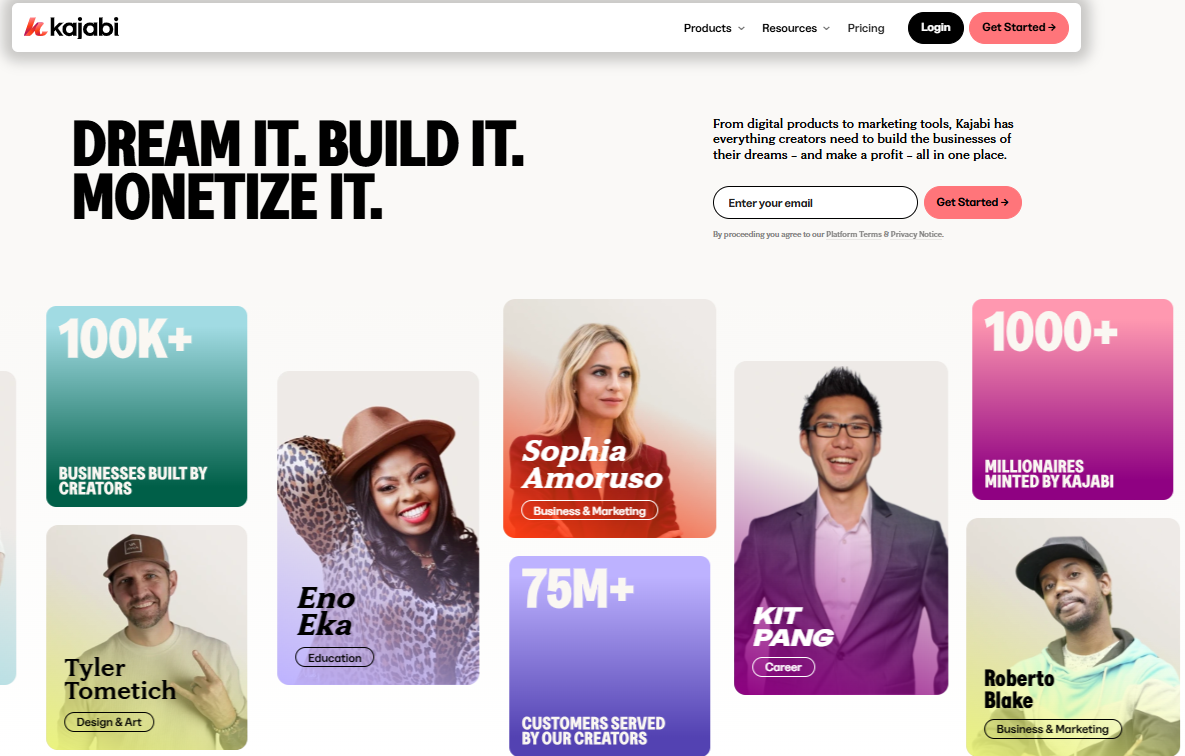
Kajabi is an all-in-one online business platform designed to help entrepreneurs, coaches, and content creators sell digital products such as courses, memberships, and coaching programs. It provides the essential tools needed to build, market, and manage an online business without relying on multiple third-party services.
Founded in 2010, Kajabi has grown into a leading platform for knowledge-based businesses. It simplifies the process of creating and delivering digital content by integrating website building, email marketing, sales funnels, and payment processing into a single dashboard. This makes it a popular choice for those who want a streamlined, user-friendly solution.
One of Kajabi’s standout features is its ability to host and deliver online courses. Unlike other platforms that require external integrations, Kajabi offers a built-in course builder with customizable templates, video hosting, and drip content functionality. This allows creators to structure their courses efficiently while maintaining complete control over branding and user experience.
Beyond course creation, Kajabi includes tools for marketing and automation. Users can set up email campaigns, sales funnels, and landing pages to attract and convert customers. The platform also offers analytics to track performance, helping business owners optimize their strategies for better engagement and sales.
Kajabi is designed for those who want an all-in-one solution without needing technical expertise. While it is often compared to platforms like Teachable and WordPress with plugins, Kajabi differentiates itself by eliminating the need for additional software or coding.
Overall, Kajabi is a robust platform for individuals and businesses looking to monetize their knowledge through digital products. It simplifies the process of launching and scaling an online business by providing all the necessary tools in one place, making it a strong option for content creators seeking efficiency and ease of use.
Kajabi’s Key Features
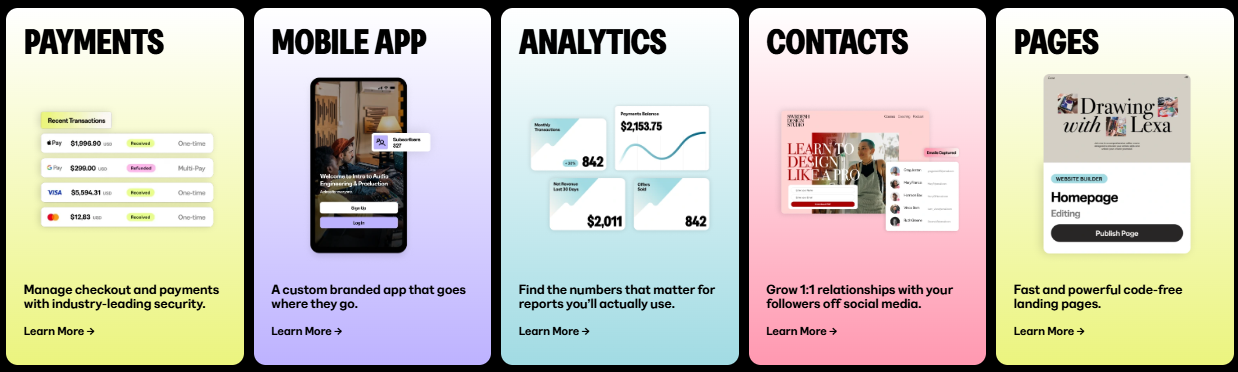
Kajabi comes packed with tools designed to help you launch, market, and grow your online business. Here’s a detailed breakdown of what you get:
1. Website Builder
Forget hiring a web developer or struggling with WordPress plugins. Kajabi lets you create a professional website with its drag-and-drop builder. You can customize templates, add branding elements, and integrate everything seamlessly—without touching a single line of code. The platform ensures your website is mobile-friendly and optimized for performance, making it easy to manage without technical expertise.
2. Online Course & Digital Product Creation
Kajabi simplifies course creation, allowing you to upload videos, PDFs, quizzes, and assignments. Its structured course builder helps keep content organized, ensuring a smooth learning experience for students. You can also drip-feed content over time, set prerequisites, and offer multiple pricing tiers, such as one-time payments, subscriptions, or payment plans.
3. Email Marketing
With Kajabi’s built-in email marketing system, you can send newsletters, automate follow-ups, and create personalized email campaigns. Advanced features like segmentation, countdown timers, and video embedding make it easy to engage your audience. Plus, Kajabi provides detailed analytics on open rates, click-through rates, and conversions, helping you refine your marketing strategy.
4. Landing Pages
Kajabi’s landing page builder offers a variety of high-converting templates designed for sales pages, opt-in pages, and webinar signups. The drag-and-drop editor allows you to add custom elements, ensuring that your pages align with your branding. Since these pages integrate seamlessly with other Kajabi tools, you can easily capture leads and drive sales.
5. Sales Funnels (Pipelines)
Sales funnels are essential for turning leads into customers, and Kajabi’s Pipelines automate this process. With pre-built funnel templates, you can set up lead magnets, email sequences, and checkout pages without hassle. Whether you’re running a webinar, promoting a course, or selling a membership, Kajabi’s funnel system streamlines the customer journey.
6. Membership Sites & Communities
Kajabi allows you to create exclusive membership sites where users can access premium content, interact with other members, and receive ongoing updates. You can set different membership levels and pricing structures, making it a great option for those looking to build a community around their brand. Integrated discussion forums and engagement tools help increase retention.
7. Mobile App
Kajabi’s branded mobile app enables users to access their courses and content on the go. This feature enhances the customer experience by offering a convenient way for members to learn anytime, anywhere. The app also supports push notifications, allowing you to keep students engaged and informed.
8. Affiliate Program Management
If you want to grow your business through referrals, Kajabi’s affiliate management feature allows you to create and track an affiliate program. You can set commission rates, monitor performance, and automate payouts, making it easier to incentivize partners and expand your reach.
With these powerful tools, Kajabi provides a comprehensive solution for entrepreneurs, course creators, and coaches looking to build a thriving online business—all without needing multiple third-party services.
Pricing: How Much Does Kajabi Cost?
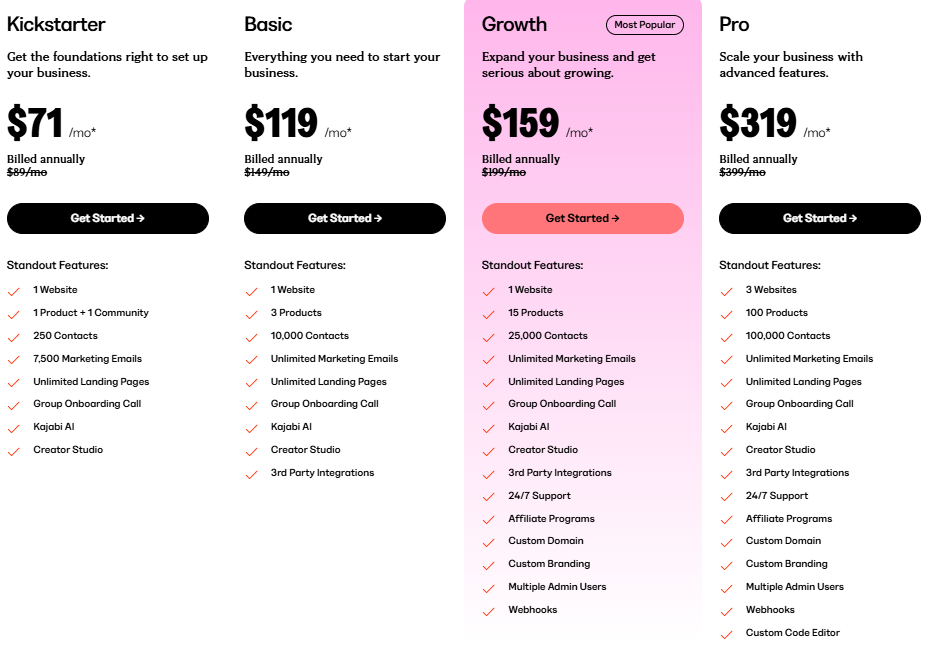
Kajabi is a premium all-in-one platform designed for online business owners, course creators, and entrepreneurs. Its pricing reflects its extensive features, but is it worth the investment? Here’s a breakdown of Kajabi’s pricing plans:
Kickstarter Plan – $71/month (billed annually)
- 1 Website
- 1 Product + 1 Community
- 250 Contacts
- 7,500 Marketing Emails
- Unlimited Landing Pages
- Kajabi AI & Creator Studio
This plan is ideal for beginners looking to launch their first digital product or membership community. However, with a limit of just one product and a small contact list, scaling your business on this plan may be challenging. It’s best suited for solopreneurs testing the waters before committing to a higher-tier plan.
Basic Plan – $119/month (billed annually)
- 1 Website
- 3 Products
- 10,000 Contacts
- Unlimited Marketing Emails
- 3rd Party Integrations
- Group Onboarding Call
The Basic plan allows for more product flexibility and is great for small businesses ready to expand. With the ability to create up to three products and a larger contact list, this plan provides more room for growth. Additionally, third-party integrations make it easier to connect Kajabi with other tools like email marketing services and CRMs.
Growth Plan – $159/month (billed annually)
- 1 Website
- 15 Products
- 25,000 Contacts
- Affiliate Programs
- Custom Branding
- Webhooks
Designed for businesses looking to scale, the Growth plan offers significant upgrades, including affiliate marketing support, custom branding, and webhook integrations for automation. If you’re looking to create multiple courses or membership programs, this plan is a solid choice. The ability to run an affiliate program also helps you increase sales through referrals.
Pro Plan – $319/month (billed annually)
- 3 Websites
- 100 Products
- 100,000 Contacts
- Custom Code Editor
- Multiple Admin Users
- Advanced Automation
The Pro plan is ideal for established businesses managing multiple brands or product lines. It offers the highest contact and product limits, plus advanced automation features to streamline operations. Multiple admin users allow teams to collaborate more efficiently, and the custom code editor provides greater flexibility for those who want to tailor their website or sales funnels.
While Kajabi does not offer a free plan, it provides a 14-day free trial, giving you the chance to explore its features before making a commitment. If you’re serious about building and scaling your online business, this trial is a great way to determine if Kajabi fits your needs.
Pros and Cons of Kajabi
Pros
- All-in-One Solution
- User-Friendly
- Automation & Sales Funnels
- Unlimited Emails & Landing Pages
- Great Customer Support
Cons
- Expensive Pricing
- Limited Customization on Lower Plans
- Contact Limits on Lower Plans
- No Free Plan
- Lack of Advanced Blogging Features
Like any platform, Kajabi has its strengths and weaknesses. Whether it’s the perfect fit for your business depends on your goals, budget, and technical needs. Let’s break down the pros and cons.
Pros of Kajabi
✅ All-in-One Solution – Kajabi eliminates the need for multiple subscriptions by combining website hosting, email marketing, sales funnels, course creation, and membership management into one platform. This makes it a convenient choice for entrepreneurs who want to keep everything in one place.
✅ User-Friendly – Kajabi’s drag-and-drop website and course builders make it easy to create professional-looking content without coding skills. Even beginners can design high-quality websites, landing pages, and emails in just a few clicks.
✅ Automation & Sales Funnels – With built-in automation tools, you can create email sequences, sales pipelines, and marketing workflows that run on autopilot. This helps you save time while nurturing leads and increasing conversions.
✅ Unlimited Emails & Landing Pages – Unlike many marketing platforms that charge based on email volume, Kajabi allows you to send unlimited marketing emails on all plans. You can also create as many landing pages as you need to support your business growth.
✅ Integrated Membership & Community Features – If you’re looking to build a membership site, Kajabi offers built-in community features where members can interact, access exclusive content, and stay engaged without needing an external platform.
✅ Great Customer Support – Kajabi provides 24/7 live chat support on higher-tier plans, ensuring that you get assistance whenever you need it. There’s also a strong knowledge base, video tutorials, and an active community to help you navigate the platform.
Cons of Kajabi
❌ Expensive Pricing – Kajabi is pricier than many alternatives, making it a costly investment for beginners or those on a tight budget. Even the lowest plan starts at $71 per month (billed annually), which is significantly higher than some competitors.
❌ Limited Customization on Lower Plans – While Kajabi provides beautiful templates, deep customization is restricted unless you upgrade to the Pro plan. If you want complete control over design elements or advanced coding capabilities, you may find these limitations frustrating.
❌ Contact Limits on Lower Plans – Kajabi places restrictions on the number of contacts you can store based on your plan. For example, the Basic plan allows 10,000 contacts, and if you exceed that, you’ll need to upgrade, increasing your costs as your business grows.
❌ No Free Plan – Unlike some competitors, Kajabi doesn’t offer a free tier. If you want to test the platform, you’ll need to rely on the 14-day free trial, which may not be enough time to fully explore all its features before committing.
Kajabi vs. Competitors

Let’s see how Kajabi stacks up against Teachable, Thinkific, and Podia.
| Feature | Kajabi | Teachable | Thinkific | Podia |
|---|---|---|---|---|
| Pricing (Entry Plan) | $71/month | $39/month | $36/month | $39/month |
| All-in-One Solution | ✅ | ❌ | ❌ | ❌ |
| Unlimited Courses | ❌ | ✅ | ✅ | ✅ |
| Email Marketing | ✅ | ❌ | ❌ | ✅ |
| Website Builder | ✅ | ❌ | ✅ | ✅ |
| Mobile App | ✅ | ❌ | ❌ | ❌ |
| Affiliate Program | ✅ | ✅ | ✅ | ✅ |
With so many online business tools available, choosing the right one depends on your needs and budget. Here’s a breakdown of how Kajabi compares to its top competitors:
✅ Kajabi: Best for an All-in-One Solution
If you want a single platform to handle website hosting, course creation, email marketing, sales funnels, and automation, Kajabi is the most seamless and efficient option. It eliminates the need for multiple subscriptions and integrates everything into one easy-to-use system. However, the higher price tag makes it better suited for established creators or businesses ready to invest in a premium solution.
✅ Teachable & Thinkific: Best for Course-Only Platforms
If your primary focus is selling online courses and you don’t need extra features like built-in email marketing or sales funnels, Teachable and Thinkific offer more affordable solutions. Both platforms provide user-friendly course-building tools and unlimited courses at lower price points than Kajabi.
- Teachable is ideal for beginners looking for a simple interface and a free plan to get started.
- Thinkific offers more customization options and a free plan with unlimited students.
These platforms are great for educators, coaches, and businesses focused purely on courses without the added expense of Kajabi’s all-in-one system.
✅ Podia: Best Budget-Friendly Alternative
For those looking for an affordable, all-in-one platform, Podia is a solid choice. It offers course creation, email marketing, and membership options at a lower cost than Kajabi. While it lacks some of Kajabi’s advanced automation and customization features, it’s an excellent option for creators who want a simplified, budget-friendly solution.
Before making a decision, explore our review of Leadpages to see if it’s a better fit for you.
Final Verdict: Is Kajabi Worth It?
So, should you invest in Kajabi? Here’s my take.
✅ You should use Kajabi if:
You want an all-in-one platform that handles website hosting, courses, marketing, and sales.
You’re an established creator or business owner looking for automation tools.
You want a professional, seamless experience for your audience.
❌ You might want to skip Kajabi if:
You’re on a tight budget and need a cheaper option.
You only need a course platform and don’t need built-in email marketing or funnels.
You want extensive customization without upgrading to the Pro plan.
If you’re serious about building an online business and want a platform that does it all, Kajabi is a powerful option. Yes, it’s pricey, but it can replace multiple tools, saving you time and hassle in the long run. However, if budget is your main concern, you might want to consider alternatives like Teachable or Thinkific.
Either way, give Kajabi’s 14-day trial a spin and see if it’s the right fit for you!
