Kling AI Review: Comprehensive Overview of Features and Capabilities

Kling AI has emerged as an innovative solution for those looking to convert static images into dynamic videos using artificial intelligence. Whether you’re a marketer, content creator, or business owner, Kling AI’s powerful tools can help transform your creative vision into engaging video content without requiring extensive video editing skills.
In this review, I’ll explore Kling AI’s features, pricing, pros and cons, and its competitive edge in the AI video generation space.
Overview

With advancements in AI tools, generating high-quality videos has never been simpler. However, creating high-quality videos often requires advanced skills, tools, and time—barriers that many individuals and small businesses face. Kling AI aims to bridge this gap by offering an intuitive, AI-driven platform that transforms images and text into compelling videos with ease.
Kling AI leverages artificial intelligence to automate much of the video creation process. This makes it accessible to individuals without prior video editing experience. Whether you’re a content creator, a social media influencer, or a small business owner, Kling AI offers an efficient solution to produce professional-looking videos without the need for expensive software or specialized skills.
The platform’s primary use cases revolve around its ability to turn static images into animated video content. By simply uploading an image or providing text, users can quickly generate videos that can be incorporated into marketing campaigns, social media posts, or website content. This makes Kling AI a versatile tool for businesses looking to enhance their digital presence without committing significant time or resources to traditional video production.
For content creators and digital marketers, Kling AI provides a streamlined process for video production. With the ability to convert text and images into engaging video content, users can tailor their videos to fit their brand’s voice and aesthetic. The simplicity of the platform allows users to focus more on the creative aspects of their content rather than getting bogged down in complex video editing software.
Additionally, Kling AI’s ease of use reduces the time and effort required to produce videos, which is particularly beneficial for businesses with limited resources or tight deadlines. Instead of outsourcing video production or spending hours learning how to use complicated tools, users can generate videos quickly and efficiently, enabling them to stay on top of their content creation needs.
The AI-powered platform is particularly useful for social media influencers and digital marketers who need to maintain a consistent stream of content across multiple platforms. With the ability to quickly turn images into video, Kling AI supports the fast-paced nature of social media marketing, where fresh, engaging content is crucial for maintaining audience interest and engagement.
Features
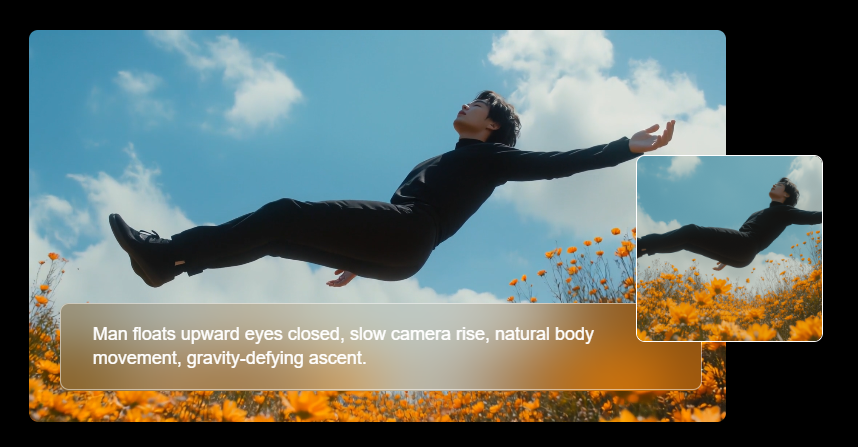
Let’s dive deeper into the core functionalities that make this platform a standout tool in the AI-powered video creation space.
1. Free AI Image to Video
One of the most notable features of Kling AI is its Free AI Image to Video tool. This functionality allows users to take a single image and transform it into an animated video effortlessly. Kling AI’s advanced algorithms analyze the image, identify key elements, and then generate movement, transitions, and effects that bring the image to life.
This feature is incredibly beneficial for businesses and content creators who may not have the time or resources to manually edit videos but want to produce engaging content from their existing images. Whether it’s a product image, a promotional photo, or a social media post, this tool lets users quickly turn static visuals into compelling video content without the need for complex video editing skills.
2. Image to Video
The Image to Video feature is central to Kling AI’s offering, allowing users to upload an image and convert it into a short video. The process is straightforward—upload your image, and Kling AI will apply dynamic animations, text overlays, and even background music to create a fully-formed video.
This feature is perfect for a range of applications, including product showcases, promotional videos, Instagram posts, and more. The AI technology automatically enhances the image with various effects, making it appear professional without the need for expensive video editing software or technical expertise. This makes it especially useful for small businesses or social media influencers looking to create high-quality videos quickly and efficiently.
3. AI Video Generator
Another powerful tool in Kling AI’s suite is the AI Video Generator. This feature allows users to create videos entirely from scratch using text inputs. If you have a script, a blog post, or even a rough idea, you can input your text into the system, and Kling AI will generate a video that matches your content.
The AI automatically selects relevant visuals, background music, and voiceovers to complement your text. This is particularly useful for businesses that need to produce explainer videos, social media content, or educational videos without the need for professional video production services. The AI Video Generator essentially turns written content into a polished video, saving both time and resources.
4. Text to Video
For those who prefer to work with written content, Kling AI’s Text to Video feature is a game-changer. With this tool, users can input any written text, and Kling AI will automatically convert it into a video. Using Natural Language Processing (NLP), the AI understands the context and meaning of your text, and generates visuals, animations, and audio that align with the message.
This feature is perfect for turning blog posts, articles, or product descriptions into engaging video content. Instead of manually editing video footage, you can simply input your text, and Kling AI handles the rest, allowing you to focus on other aspects of your content strategy. It’s an ideal solution for businesses looking to repurpose existing written content and expand their reach across multiple platforms.
5. Convert Image to Video
Kling AI’s ability to Convert Image to Video is another standout feature. This tool allows users to take any image—whether it’s a product photo, logo, or concept design—and turn it into a captivating animated video. The conversion process is quick, simple, and requires no prior video production experience, making it accessible for anyone, even without video editing skills.
This feature is especially useful for creating visually appealing ads or social media posts, where engaging, high-quality content is crucial. The ability to quickly animate images into videos makes it easier for businesses and marketers to produce professional-looking content that captures attention and drives engagement.
Pricing
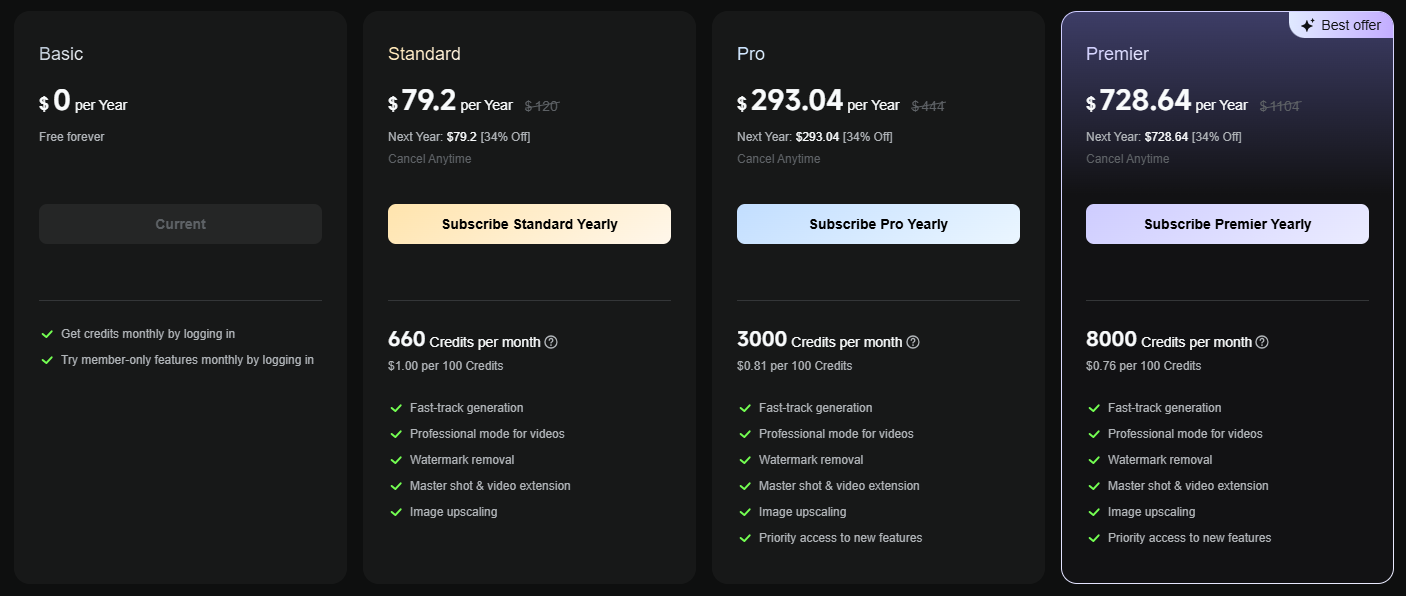
Kling AI offers a variety of pricing plans designed to suit different users, from casual content creators to businesses with large-scale needs. Here’s a breakdown of Kling AI’s pricing plans:
1. Free Plan
The Free Plan is perfect for those who want to explore the platform’s capabilities without committing to a paid plan. This plan offers access to basic features, including the AI Image to Video tool and limited usage of other features. While the free plan is somewhat limited in terms of usage and features, it’s a great way to get a feel for Kling AI before upgrading to a paid plan.
2. Pro Plan – $39/month
The Pro Plan is ideal for individual creators or small businesses that need access to more advanced features. This plan includes:
-
Unlimited Image to Video and Text to Video conversions
-
Access to the AI Video Generator
-
Higher resolution video exports
-
Custom branding options
At $39 per month, this plan offers excellent value for those who need regular access to AI-powered video creation tools.
3. Business Plan – $99/month
The Business Plan is designed for companies and teams who need even more functionality. It includes all the features of the Pro Plan, plus:
-
Team collaboration features
-
Priority customer support
-
Advanced analytics and insights
-
API access for integrating Kling AI into your existing workflows
This plan is ideal for growing businesses that need to produce high-quality video content consistently and collaborate with team members.
4. Enterprise Plan – Custom Pricing
For large enterprises or organizations with specific needs, Kling AI offers a custom pricing plan. This plan includes all the features of the Business Plan, with additional customization options such as dedicated support, custom integrations, and higher video output limits.
For more detailed information about pricing and to select the best plan for your needs, you can visit Kling AI’s membership plan page.
Pros and Cons
Pros
- Ease of Use
- Fast Video Creation
- Multiple Video Creation Methods
- Cost-Effective Plans
- Advanced AI Technology
Cons
- Limited Free Plan
- Reliance on AI
- Export Limits
- Platform Limitations
- Limited Template Variety
Pros
Ease of Use: Kling AI’s user-friendly interface ensures that anyone can create videos from images or text without any technical expertise. It’s designed for users of all skill levels, making video creation accessible to everyone.
Fast Video Creation: Kling AI’s powerful AI quickly generates high-quality videos, saving users significant time and effort compared to manual video creation.
Multiple Video Creation Methods: Users can create videos from images, text, or both, offering flexibility in content creation. This ensures you can adapt to different content types and needs easily.
Cost-Effective Plans: Kling AI’s pricing is competitive and provides good value, especially when compared to other platforms that offer similar features at a higher cost.
Advanced AI Technology: Kling AI uses sophisticated AI to generate personalized videos that align with your content. This makes the videos feel professional and tailored to your needs.
No Video Editing Skills Needed: The platform’s automation means you don’t need any video editing experience. Kling AI handles all the technical aspects, making it perfect for those without editing skills.
Cons
Limited Free Plan: The free plan offers only basic features, which may not be sufficient for users who need advanced video editing capabilities or more customization options.
Reliance on AI: Although AI can generate videos quickly, the results might lack the creativity or uniqueness that a human video editor could provide. This may be a drawback for users seeking highly personalized content.
Export Limits: Some lower-tier plans come with limitations on video exports or offer lower-resolution video options, which might not meet the quality standards of some users.
Platform Limitations: Kling AI focuses primarily on converting images and text into video content. While this is useful, it may not meet the needs of users looking for more comprehensive video editing tools or advanced customization options.
Limited Template Variety: Compared to other video creation platforms, Kling AI offers fewer templates, which may limit options for users who want to explore diverse design styles or editing techniques.
Comparative Analysis

When comparing Kling AI to other AI video creation platforms like Lumen5 and Animoto, its AI Image to Video conversion feature offers a clear edge. While Lumen5 and Animoto are known for their text-to-video capabilities, Kling AI goes beyond by transforming static images into dynamic, animated videos using advanced AI. This unique feature allows businesses to quickly repurpose existing images into engaging video content, saving both time and resources.
Regarding pricing, Kling AI’s Pro Plan at $39 per month is more affordable than Lumen5’s Starter Plan, which starts at $49 per month. Additionally, Kling AI offers higher-resolution videos on its entry-level plans, which gives it an advantage over some competitors, providing better value for money. This makes Kling AI a budget-friendly option for small businesses and content creators who want professional-looking videos without breaking the bank.
However, while Kling AI excels at converting images and text to video using AI, platforms like InVideo and Pictory might be more suitable for users seeking a wider range of customization options and video templates. These platforms offer more flexibility in terms of design elements and advanced editing features. While Kling AI focuses primarily on generating videos from static images and text, users looking for more complex video creation tools may prefer alternatives like InVideo or Pictory.
Final Verdict
Kling AI is an impressive tool for anyone looking to streamline the video creation process, especially those who need to convert images or text into engaging videos quickly. With its user-friendly interface, powerful AI capabilities, and competitive pricing, Kling AI offers great value for content creators, marketers, and businesses of all sizes.
Whether you’re an individual looking to enhance your social media posts or a business looking to create professional marketing videos, Kling AI provides the tools needed to turn static content into dynamic videos. While the platform’s free plan may be somewhat limited, the paid plans offer excellent value for those who require more robust features.
In conclusion, if you’re looking for an AI-powered tool that can create high-quality videos from images and text without the need for advanced video editing skills, Kling AI is definitely worth considering. With its flexible pricing plans and advanced AI capabilities, it’s a powerful tool for any digital content creator
