Zoho CRM Review: The Ultimate Guide

If you’re in the market for a robust, feature-packed CRM that won’t break the bank, Zoho CRM should definitely be on your radar. It’s got everything a business needs to manage sales, marketing, and customer relationships—all wrapped up in an intuitive platform. Whether you’re a startup, small business, or enterprise-level company, Zoho CRM has a plan that fits your needs without making you feel like you’re throwing money down the drain.
But is it the right choice for you? In this detailed review, I’ll break down everything you need to know—from its standout features and pricing to its pros, cons, and how it stacks up against the competition. Let’s dive in!
What is Zoho CRM?
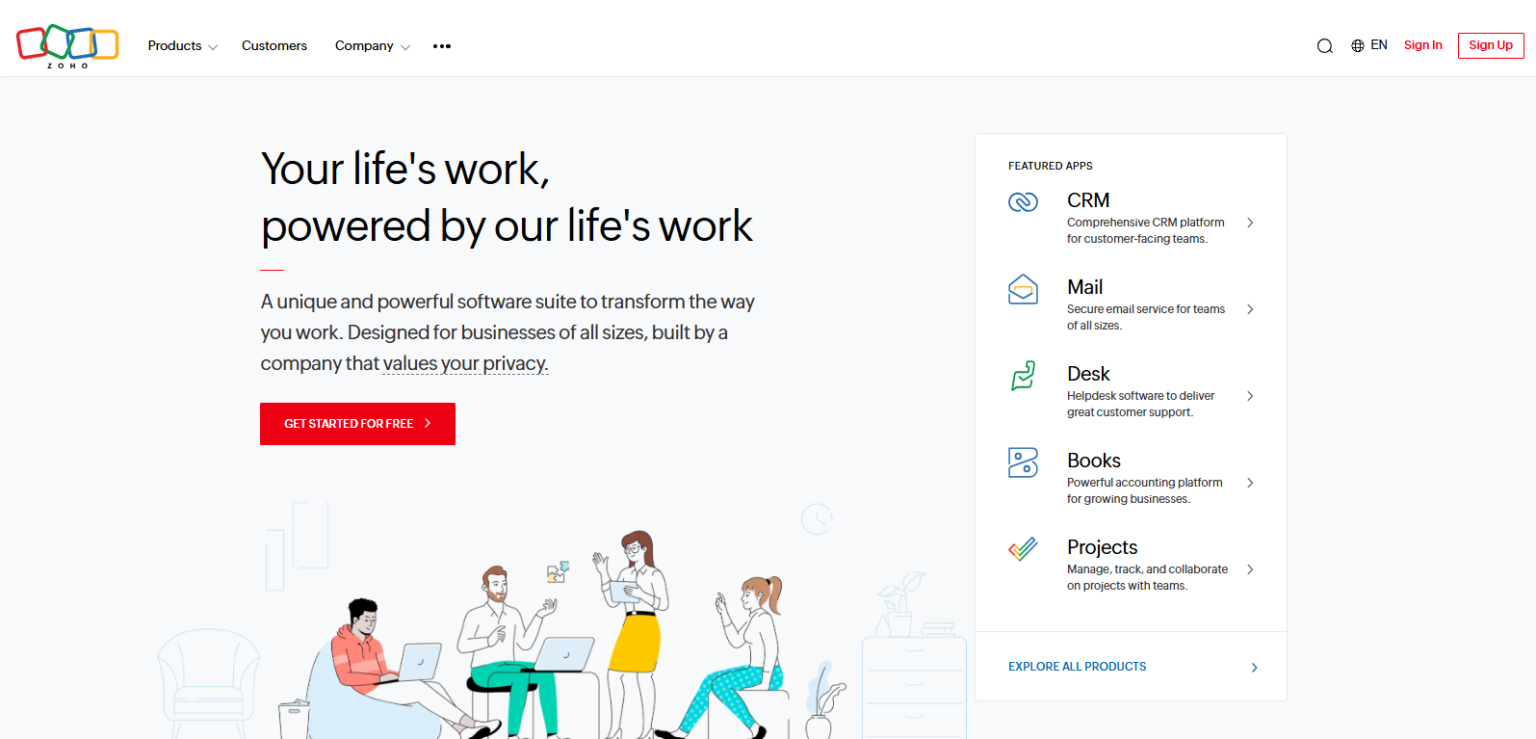
Zoho CRM is a powerful yet user-friendly customer relationship management system designed to help businesses streamline sales, automate workflows, and enhance customer engagement. It offers an affordable and flexible solution for companies of all sizes, making it an excellent choice for startups, small businesses, and even larger enterprises looking for an intuitive CRM platform.
One of Zoho CRM’s biggest strengths is its automation capabilities. Businesses can automate repetitive tasks, set up workflow rules, and use AI-powered insights to improve sales efficiency. The system enables sales teams to manage leads, track customer interactions, and close deals more effectively. Additionally, Zoho CRM provides real-time analytics and customizable dashboards, allowing users to gain valuable insights into their sales performance.
A key advantage of Zoho CRM is its seamless integration with other Zoho applications and third-party tools. It connects effortlessly with Zoho Books for accounting, Zoho Desk for customer support, and Zoho Campaigns for email marketing. Additionally, it integrates with popular third-party services like Google Workspace, Microsoft 365, Slack, and Mailchimp, ensuring a smooth workflow across different business functions.
Unlike some CRMs that can be overwhelming due to their complexity—Salesforce, for example—Zoho CRM maintains a balance between power and usability. The interface is clean and intuitive, making it easy for users to navigate the system without extensive training. Businesses can customize modules, layouts, and automation rules to match their unique needs without dealing with a steep learning curve.
Zoho CRM also offers a mobile app that allows sales teams to manage their pipeline on the go. Users can access customer data, schedule meetings, and receive real-time notifications from anywhere, ensuring they never miss an important update.
Affordability is another standout feature. Zoho CRM offers a free plan for small teams, while its paid plans provide competitive pricing compared to industry giants. This makes it an attractive option for businesses looking for a cost-effective CRM solution without sacrificing essential features.
Overall, Zoho CRM is an excellent choice for businesses seeking an all-in-one CRM that combines automation, ease of use, and powerful integrations. Whether you’re a small business looking to streamline operations or a growing company aiming to scale, Zoho CRM provides the tools needed to manage customer relationships effectively.
Which CRM features matter most for your industry? Our expert CRM guide can help you identify what you need.
Key Features of Zoho CRM
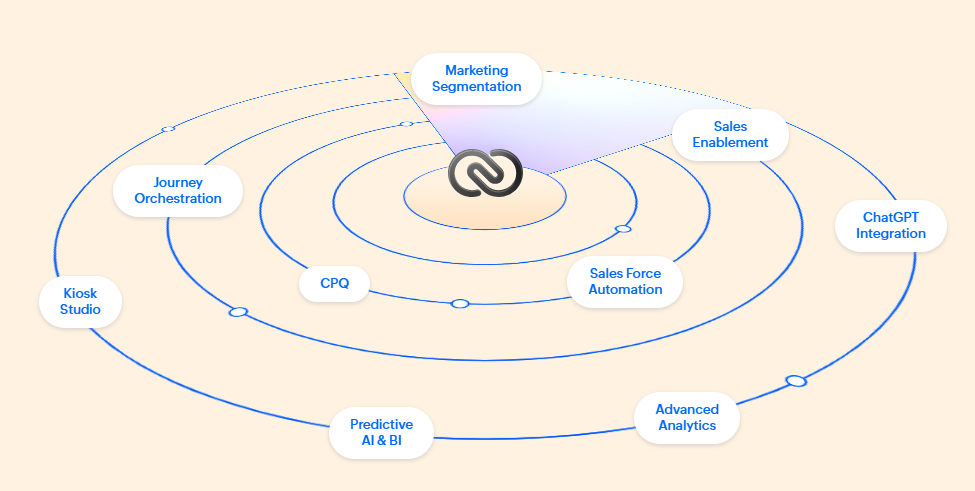
With powerful automation, deep customization options, and AI-driven insights, Zoho CRM helps businesses of all sizes manage customer interactions efficiently. Below are 14 key features that make Zoho CRM stand out.
1. Sales Force Automation
No more manually tracking leads and deals! Zoho CRM automates sales workflows, allowing your team to focus on closing deals instead of spending hours updating spreadsheets. From capturing leads to tracking customer interactions and setting up follow-ups, Zoho CRM ensures that every step of the sales process is optimized. Businesses can also set up automatic lead assignment, ensuring that prospects are directed to the right sales reps for faster conversions.
2. Canvas Design Studio
Ever felt like your CRM’s interface was just… blah? Canvas Design Studio lets you completely customize the look and feel of Zoho CRM. Whether you want a clean, minimalist dashboard or a fully branded experience, it’s all possible. Drag-and-drop design elements allow businesses to tailor the interface to their specific needs, creating a user-friendly experience that improves productivity.
3. Process Management
Standardize sales processes using Blueprints and workflows to ensure your team follows best practices every time. Think of it as a GPS for closing deals—every sales rep follows a structured process, reducing errors and inconsistencies. By setting up predefined steps and approval processes, businesses can ensure efficiency while maintaining quality control.
4. Journey Orchestration
Think of this as your personal sales automation wizard. Journey orchestration allows businesses to map out a customer’s journey and trigger specific actions based on their behavior. For example, if a lead visits a pricing page multiple times, Zoho CRM can automatically assign them to a sales rep and schedule a follow-up call.
5. Omnichannel Communication
Customers interact with businesses in multiple ways—email, phone, live chat, social media, and more. Zoho CRM keeps all customer communications in one place, so sales reps don’t have to switch between different apps. Whether it’s tracking email conversations, recording phone calls, or responding to social media messages, everything is seamlessly integrated for a better customer experience.
6. Advanced Analytics
Stop making business decisions based on gut feelings. Zoho CRM’s reporting tools help you analyze performance, track key performance indicators (KPIs), and make data-driven decisions. Users can create custom reports, visualize data with charts and graphs, and even use AI-powered analytics to uncover hidden trends and opportunities.
7. Sales Enablement
Sales teams perform better when they have quick access to essential tools. Zoho CRM provides built-in access to sales documents, email templates, and a phone system right within the platform. This reduces time wasted on switching between apps, allowing sales reps to focus on closing deals faster.
8. Performance Management
Motivate your sales team with real-time performance tracking and gamification features. Zoho CRM allows managers to set sales goals, track progress with leaderboards, and reward top performers. The system provides detailed insights into individual and team performance, helping businesses identify areas for improvement.
9. Predictive Sales with AI (Zia AI)
Zoho’s AI-powered assistant, Zia, takes sales forecasting to the next level. Zia predicts sales trends, identifies high-value leads, and suggests the best next steps for closing deals. Think of it as having a dedicated data analyst working around the clock, providing insights that improve decision-making and sales efficiency.
10. Customization & Integrations
No two businesses are the same, and Zoho CRM understands that. The platform allows for deep customization, from modifying fields and modules to setting up custom automation rules. Additionally, Zoho CRM integrates with hundreds of third-party apps, including Office 365, Google Workspace, Slack, Mailchimp, and accounting tools like QuickBooks and Zoho Books. This ensures a seamless workflow across different business functions.
11. Marketing Automation
Zoho CRM doesn’t just handle sales—it also supports marketing efforts. Businesses can automate email campaigns, track customer interactions, and sync data with Zoho’s marketing suite. This enables better lead nurturing, allowing sales and marketing teams to work together more effectively.
12. Team Collaboration
Sales is a team effort, and Zoho CRM provides the tools to keep everyone on the same page. With shared workspaces, chat features, and real-time document collaboration, teams can collaborate seamlessly. Whether it’s discussing deals, sharing insights, or assigning tasks, Zoho CRM ensures that everyone stays informed and aligned.
13. Mobile Apps
Sales teams don’t always work from the office. Zoho CRM’s mobile app ensures that sales reps can manage their pipeline from anywhere. Whether they’re on the road, at a client meeting, or working remotely, the app provides access to leads, customer data, and communication tools—ensuring they never miss an opportunity.
14. Security & Access Controls
Data security is a top priority for any business, and Zoho CRM delivers with robust security features. The platform offers role-based access controls, encryption, and compliance with global data protection laws like GDPR. Businesses can ensure that sensitive information is protected while granting the right level of access to different team members.
Pricing Plans
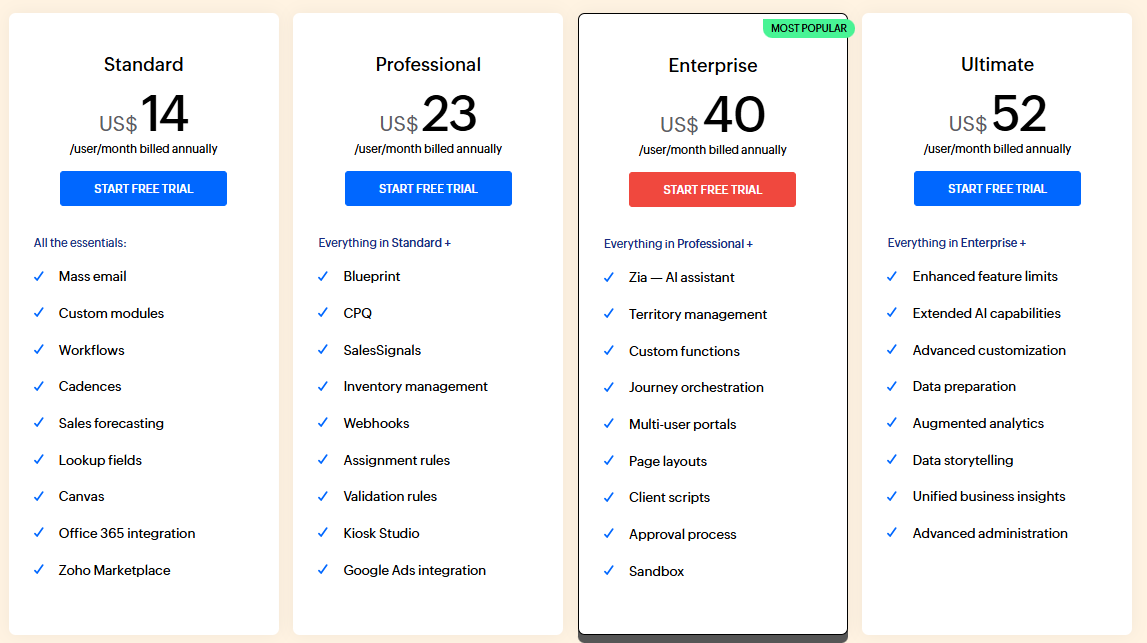
Zoho CRM stands out as one of the most affordable and feature-rich customer relationship management tools on the market. It offers a variety of pricing tiers designed to meet the needs of businesses of all sizes, from startups to large enterprises. Here’s what you get at each level:
1. Standard Plan – $14/user/month
This entry-level plan is ideal for small teams looking for essential CRM functionality at an affordable price. It includes:
✅ Mass email to streamline customer communication
✅ Custom modules to tailor Zoho CRM to your business needs
✅ Workflows for automating repetitive tasks
✅ Sales forecasting to predict future revenue and plan effectively
✅ Canvas for designing personalized CRM layouts
✅ Office 365 integration for seamless collaboration
✅ Zoho Marketplace access to expand functionality with third-party apps
2. Professional Plan – $23/user/month
Designed for growing businesses, this plan builds on the Standard Plan with additional automation and integration tools, including:
✅ Blueprint for process automation, ensuring consistency in workflows
✅ CPQ (Configure, Price, Quote) to generate accurate pricing and proposals
✅ Inventory management to track stock and streamline order processes
✅ Webhooks & Google Ads integration to enhance marketing efforts
3. Enterprise Plan – $40/user/month (Most Popular)
The best choice for scaling businesses that need more advanced features:
✅ AI-powered sales assistant (Zia) for data-driven insights
✅ Territory management to organize sales regions efficiently
✅ Journey orchestration to map out customer interactions
✅ Multi-user portals for better collaboration
✅ Approval processes & sandbox for controlled testing and workflow management
4. Ultimate Plan – $52/user/month
For large enterprises requiring powerful AI and analytics tools, this plan includes:
✅ Enhanced AI capabilities for smarter decision-making
✅ Advanced customization for tailored CRM experiences
✅ Data storytelling & analytics to visualize business trends
✅ Unified business insights for a holistic view of performance
Pros and Cons: The Real Deal
Pros
- Affordable
- Highly customizable
- Omnichannel support
- Mobile-friendly
- AI-powered insights
Cons
- Steep learning curve for advanced features
- Customer support can be slow
- Free plan is limited
- Limited third-party integrations
- Customization can be overwhelming
Pros:
✅ Affordable – One of the most budget-friendly CRMs, offering great value for money compared to Salesforce.
✅ Highly customizable – Modify everything from workflows to layouts to fit your business needs.
✅ Omnichannel support – Engage customers via email, social media, live chat, and phone from within the CRM.
✅ Mobile-friendly – Well-designed apps make it easy for sales teams to work on the go.
✅ AI-powered insights – Zia AI helps with forecasting, recommendations, and automation.
✅ Easy-to-use interface – Intuitive and user-friendly, making navigation simple.
Cons:
❌ Steep learning curve for advanced features – While the interface is simple, mastering automation and AI tools takes time and training.
❌ Customer support can be slow – Response times depend on your subscription tier, and lower-tier plans may experience delays.
❌ Free plan is limited – The free version has very restricted features, so businesses looking for real power will need to upgrade.
❌ Limited third-party integrations – While Zoho Marketplace helps, it doesn’t have as many integrations as Salesforce or HubSpot.
❌ Customization can be overwhelming – While flexibility is great, setting up advanced customizations can be complex and time-consuming.
Zoho CRM vs. Competitors: How Does It Stack Up?
| Feature | Zoho CRM | Salesforce | HubSpot CRM |
|---|---|---|---|
| Pricing | Starts at $14/user/month | Starts at $25/user/month | Free plan available, paid plans from $20/user/month |
| Customization | Highly flexible | Complex but powerful | Limited on lower tiers |
| AI Capabilities | Zia AI assistant | Einstein AI (premium) | Basic AI tools |
| Integration | Zoho Suite & third-party apps | Massive app ecosystem | Strong marketing focus |
| User Experience | Intuitive, easy to use | Feature-rich but complex | Simple, but lacks depth |
| Best For | Small to medium businesses | Large enterprises | Startups & marketing-focused teams |
Additional Insights:
Zoho CRM is cost-effective, making it ideal for growing businesses that need customization without breaking the bank. Salesforce, while expensive, is a powerhouse with deep automation and reporting tools suited for enterprises. HubSpot CRM is beginner-friendly with strong inbound marketing features, but its free plan has limitations.
Final Verdict: Is Zoho CRM Worth It?
Absolutely! If you’re looking for a powerful, affordable, and flexible CRM, Zoho CRM is a fantastic choice. It offers all the essential features businesses need—without the insane price tag of competitors like Salesforce. The customization options, AI-driven insights, and omnichannel support make it a great investment for sales and marketing teams.
That being said, if you’re new to CRMs, expect a bit of a learning curve. But once you get the hang of it, Zoho CRM can supercharge your business and help you close more deals with less effort.
Who Should Use Zoho CRM?
✔ Small to mid-sized businesses looking for an affordable, powerful CRM.
✔ Sales teams that want automation and AI-powered insights.
✔ Businesses that need omnichannel communication tools.
✔ Companies that want deep customization options.
If that sounds like you, Zoho CRM is definitely worth a try.
